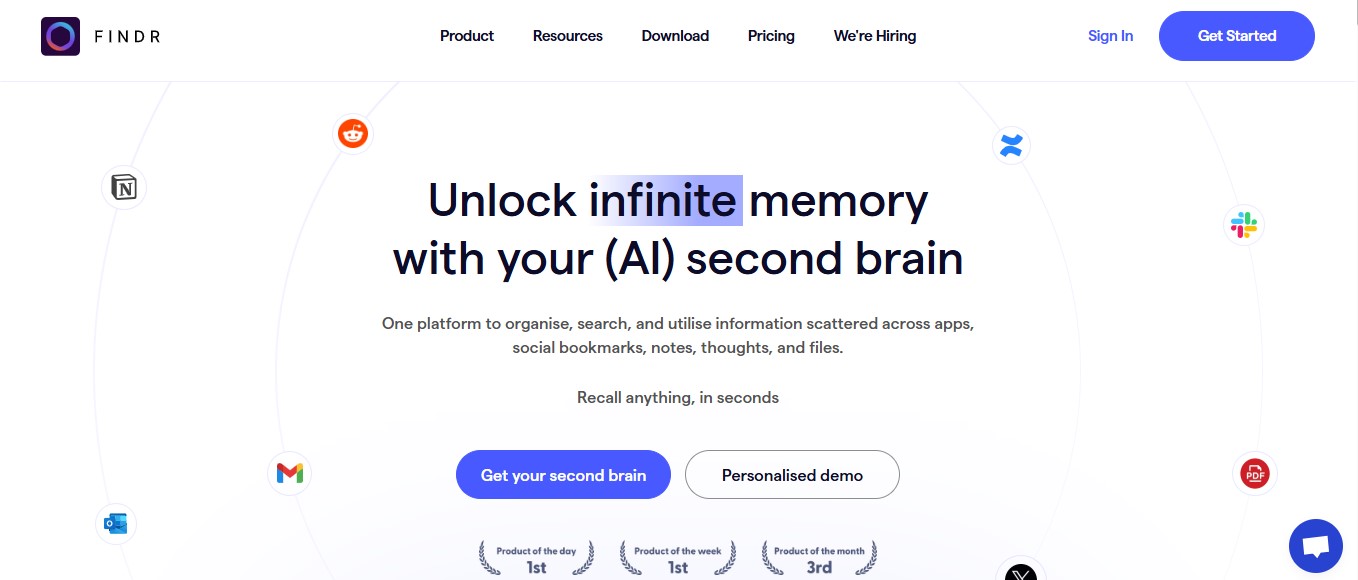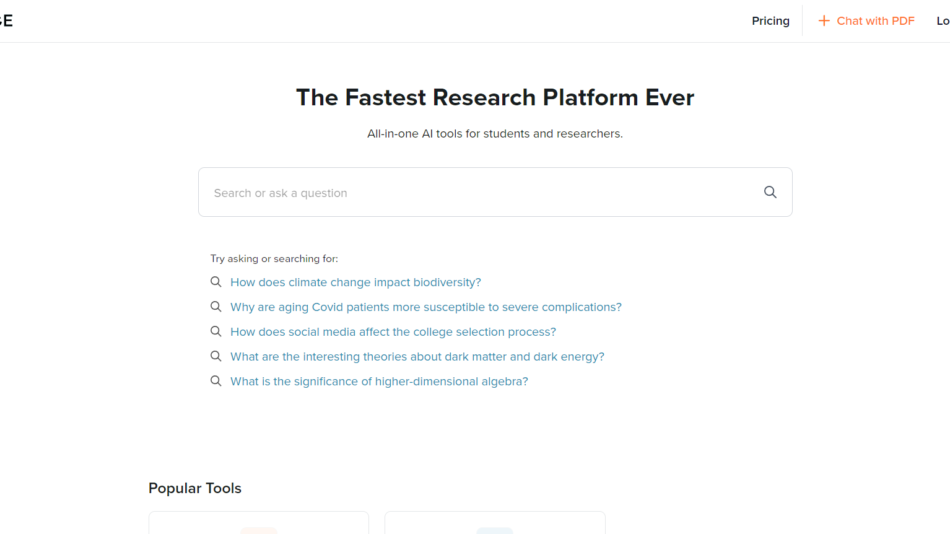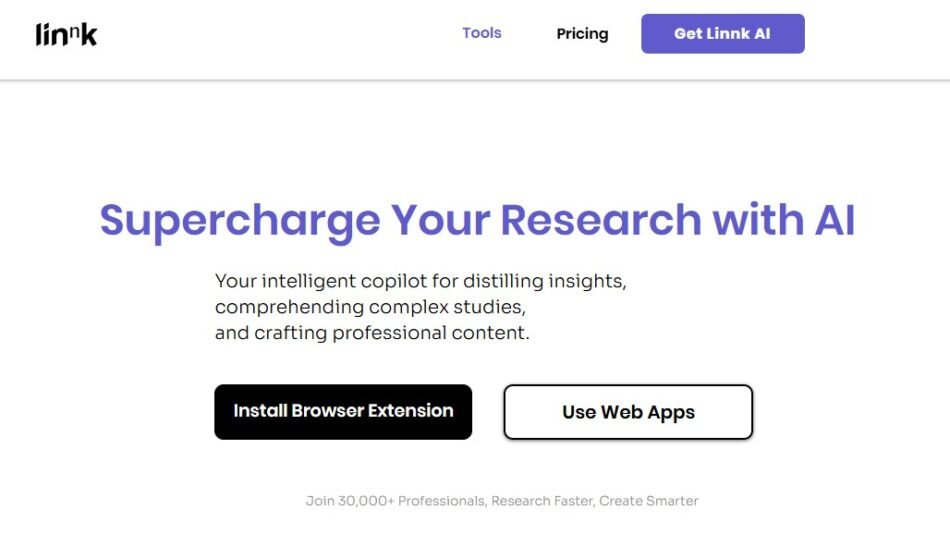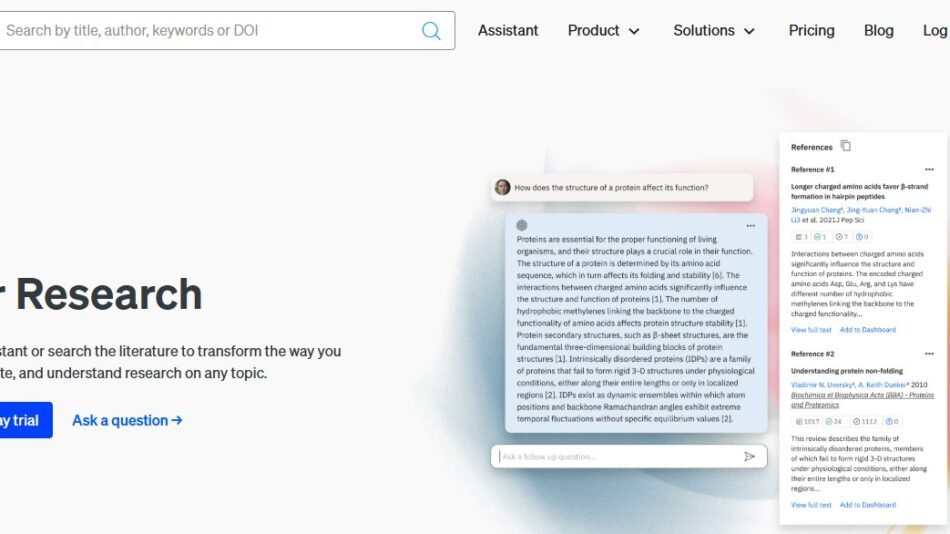UseFindr is a centralized platform that helps users find and compare AI tools across various industries and categories. With its comprehensive database of tools, user-friendly interface, and detailed comparison features, it allows users to make informed decisions quickly.
UseFindr is ideal for individuals and businesses navigating the rapidly growing AI landscape. Instead of spending hours researching tools individually, UseFindr compiles all the information you need—including features, pricing, user reviews, and alternatives—into one platform.
The platform empowers users by offering data-backed insights, making it easier to discover the best AI tools tailored to specific needs.
Features of UseFindr
UseFindr distinguishes itself by providing a range of features that simplify tool discovery and comparison:
1. Comprehensive AI Tool Directory
UseFindr boasts a vast catalog of AI tools across multiple industries and categories, including marketing, design, customer support, data analytics, and more.
2. Advanced Search and Filtering Options
Users can search for AI tools by name, industry, or functionality. Filters such as pricing plans, features, and use cases allow for highly specific searches, saving time.
3. Side-by-Side Comparison
One of UseFindr’s standout features is its ability to compare tools side-by-side. Users can evaluate tools based on pricing, features, integrations, and user ratings to determine the best option for their needs.
4. Expert Reviews and Ratings
Each AI tool comes with in-depth descriptions, expert reviews, and aggregated ratings to help users understand the strengths and weaknesses of a tool.
5. Pricing Transparency
UseFindr provides clear and detailed pricing information for each AI tool, allowing users to compare costs without visiting multiple websites.
6. Category-Based Recommendations
The platform offers curated recommendations based on popular categories such as “AI tools for startups,” “Best AI tools for social media marketing,” and more.
7. User-Generated Reviews
Real users can leave reviews and feedback on AI tools, providing additional insights into their performance and usability.
8. Tool Alternatives
For each AI tool, UseFindr lists similar or alternative tools, enabling users to explore all their options before making a decision.
9. Educational Resources
UseFindr also includes resources like guides, blog posts, and trend reports to help users stay informed about the evolving AI landscape.
How UseFindr Works
The platform simplifies AI tool discovery into a seamless three-step process:
- Search and Discover
Users can search for AI tools by keyword, category, or industry. The platform’s advanced filtering system narrows results based on budget, features, and use cases. - Compare Tools
After identifying potential tools, users can use the side-by-side comparison feature to evaluate their strengths and weaknesses. Key comparison metrics include pricing, integrations, and customer reviews. - Make Informed Decisions
With all the necessary information in one place, users can make data-driven decisions and choose the AI tool that best suits their needs.
Use Cases for UseFindr
UseFindr is incredibly versatile and can cater to a wide range of users and industries:
- Startups and Entrepreneurs
Find affordable and scalable AI tools to grow your business and automate operations. - Marketing Professionals
Discover AI-powered marketing tools for social media scheduling, content generation, and analytics. - Developers and IT Teams
Explore AI tools for coding assistance, data analysis, and machine learning. - Designers
Search for AI tools that automate design tasks like photo editing, logo generation, and video creation. - Enterprise-Level Organizations
Identify enterprise-grade AI tools for customer relationship management, business intelligence, and workforce automation. - AI Enthusiasts
Stay updated on the latest AI innovations and find tools for personal projects or experiments.
Pricing
The UseFindr platform itself is free to use for browsing and comparing AI tools. However, the tools listed on the platform may have their own pricing models, which are clearly outlined in the tool descriptions.
For additional services or premium features like exclusive insights, personalized recommendations, or advanced analytics, UseFindr may offer subscription plans. At the time of writing, specific pricing details for these premium features were unavailable, so it is recommended to visit the official UseFindr website for the most accurate and up-to-date information.
Strengths of UseFindr
- Comprehensive Database: A wide range of AI tools categorized by industry and function.
- Intuitive Interface: Simple navigation makes it easy to find and compare tools.
- Detailed Comparisons: Users can evaluate tools side-by-side for a thorough analysis.
- Time-Saving: Eliminates the need for manual research by consolidating all information in one place.
- Pricing Transparency: Clear pricing details help users budget effectively.
- Community Engagement: User reviews add credibility and enhance decision-making.
Drawbacks of UseFindr
- Limited Regional Coverage: Some tools listed on the platform may cater to specific regions, leaving limited options for global users.
- Premium Features May Be Required: While the core platform is free, advanced features or insights may come at an additional cost.
- Dependence on User-Generated Reviews: Reviews may sometimes lack depth or objectivity.
Comparison with Other Tool Discovery Platforms
1. UseFindr vs. G2
While G2 focuses on software reviews across all industries, UseFindr specializes in AI tools, offering more tailored recommendations and comparisons.
2. UseFindr vs. Product Hunt
Product Hunt lists a wide array of tech products, but UseFindr’s detailed comparison features and focus on AI tools make it a better option for users seeking AI-specific solutions.
3. UseFindr vs. Capterra
Capterra provides software reviews but lacks the robust filtering and side-by-side comparison features that make UseFindr unique for AI tools.
Customer Reviews and Testimonials
Users of UseFindr have praised the platform for its ease of use and ability to simplify AI tool discovery. Here are some common themes from customer feedback:
- Saves Time: “UseFindr saved me countless hours by presenting all the relevant AI tools in one place.”
- Highly Informative: “I love how detailed the tool descriptions and comparisons are. It makes choosing the right tool so much easier.”
- Great for Beginners: “As someone new to AI, UseFindr helped me find tools that matched my needs without feeling overwhelmed.”
However, some users have expressed a desire for more localized tool recommendations and deeper insights into less popular tools.
Conclusion
UseFindr is a must-have platform for anyone navigating the rapidly expanding world of AI tools. Its comprehensive directory, intuitive comparison features, and detailed insights make it an indispensable resource for professionals, businesses, and enthusiasts alike.
While it may not yet cater to every regional or niche need, UseFindr’s streamlined approach to tool discovery and evaluation ensures that users can find the best solutions to meet their goals. Whether you’re a startup founder, marketer, or tech enthusiast, UseFindr makes exploring the AI landscape easier than ever.