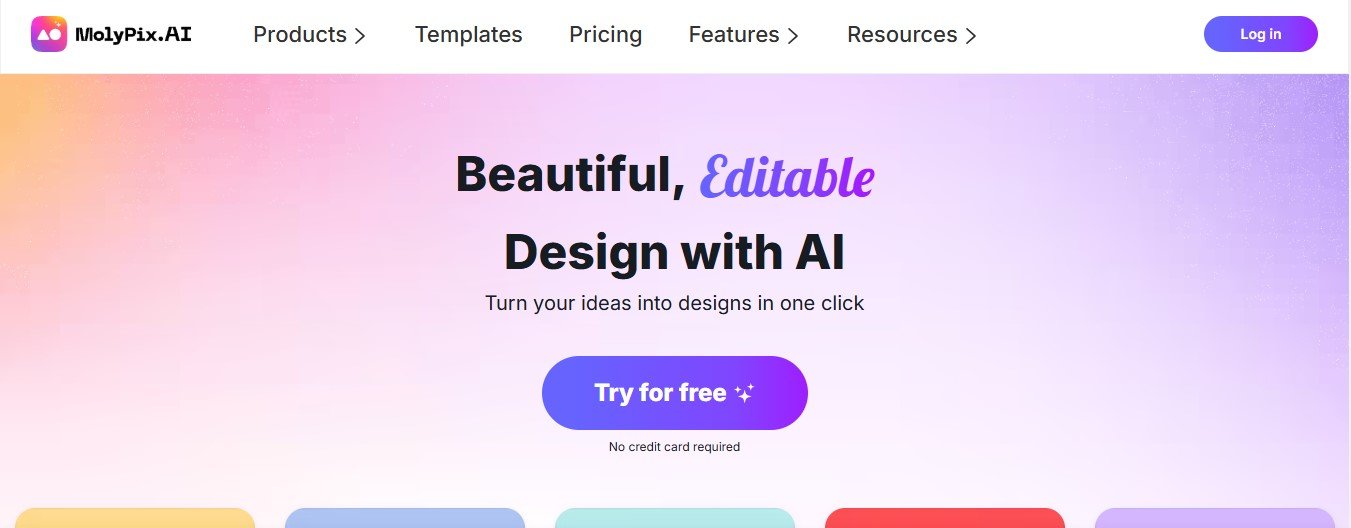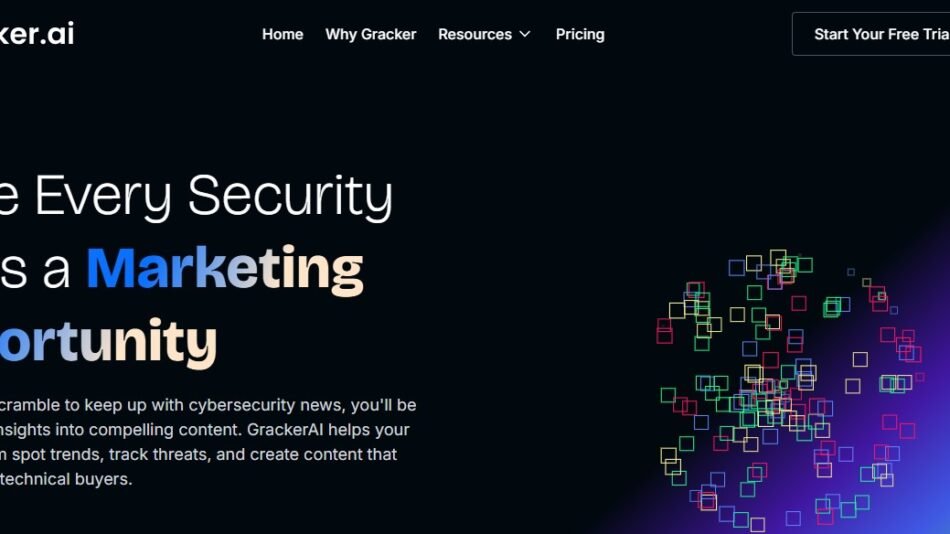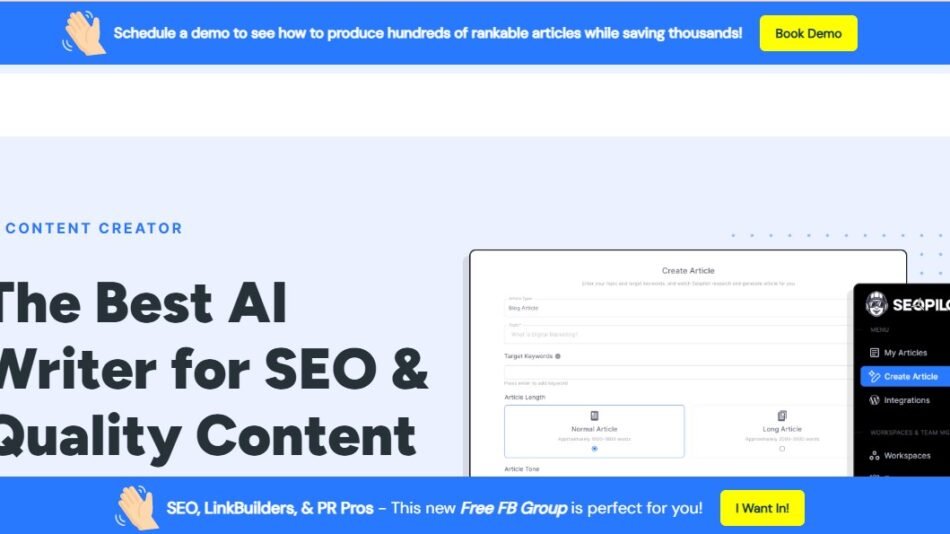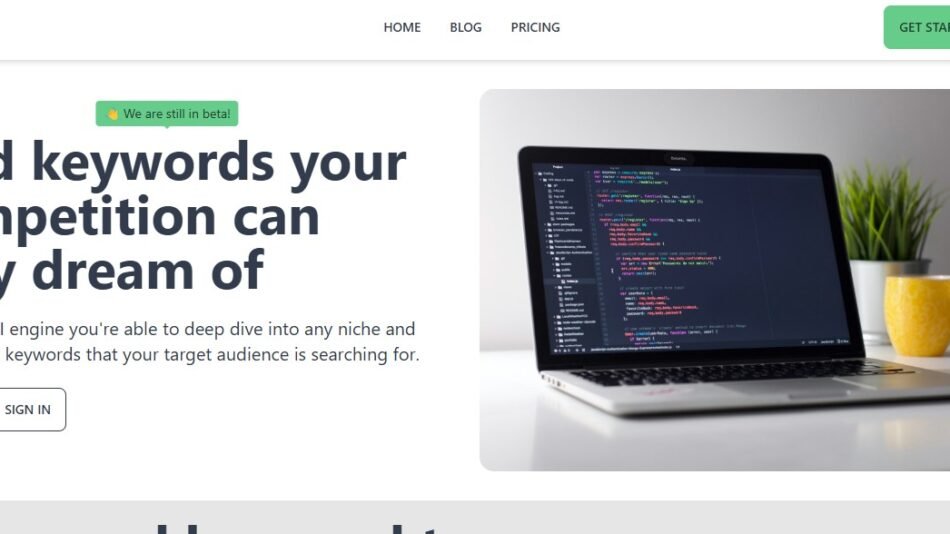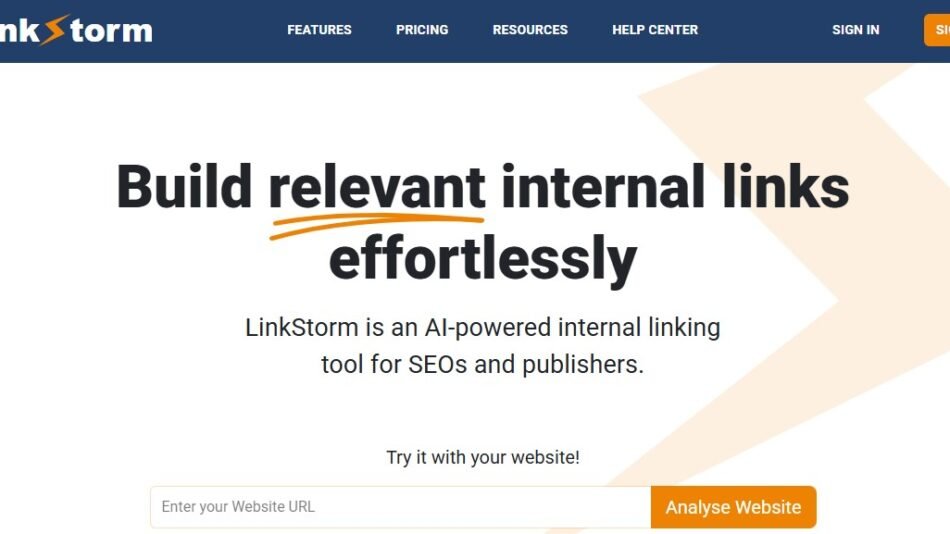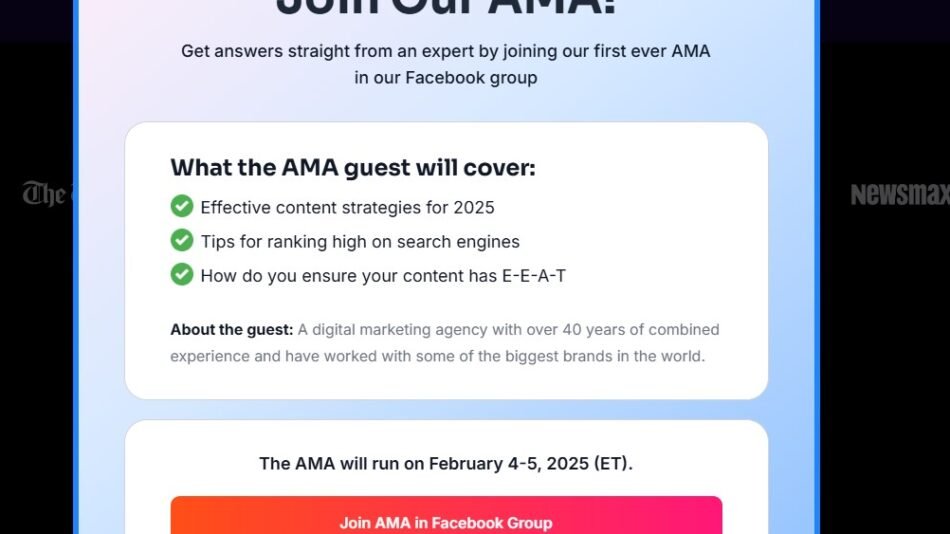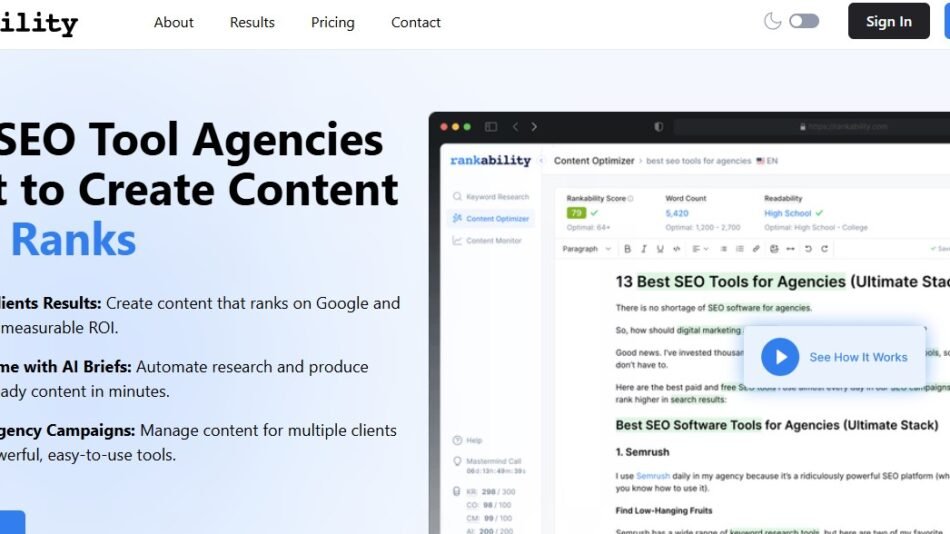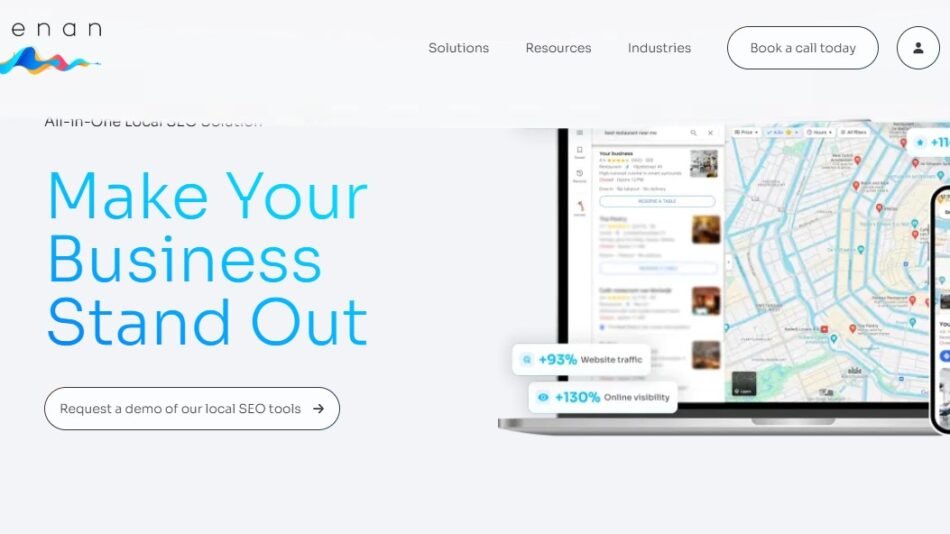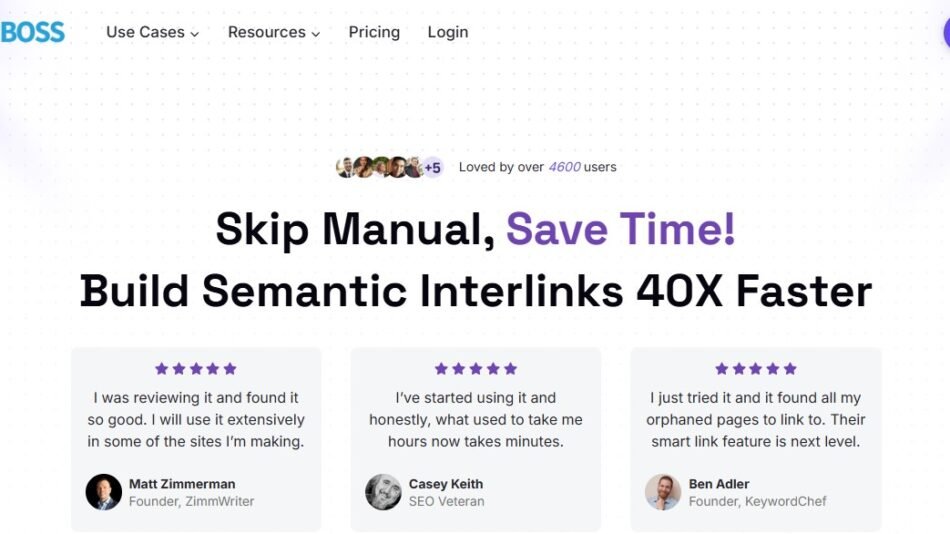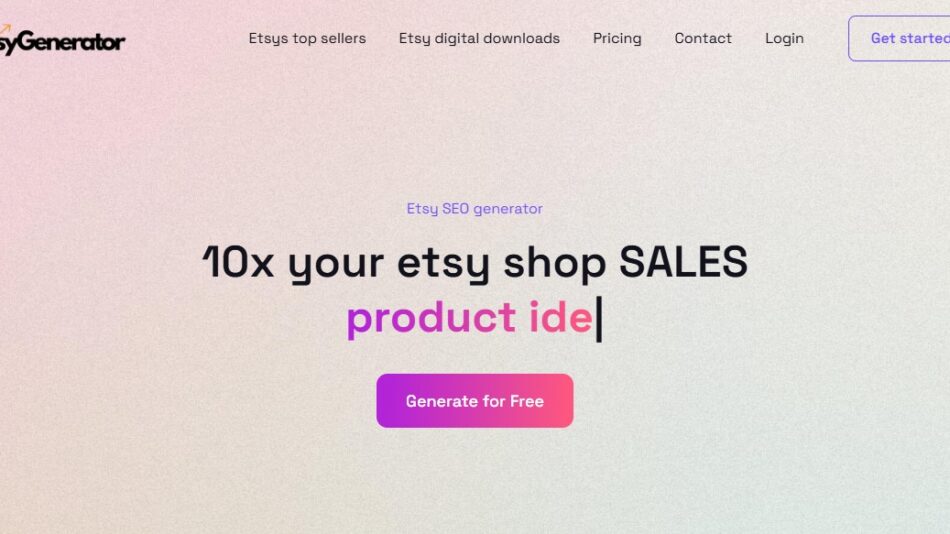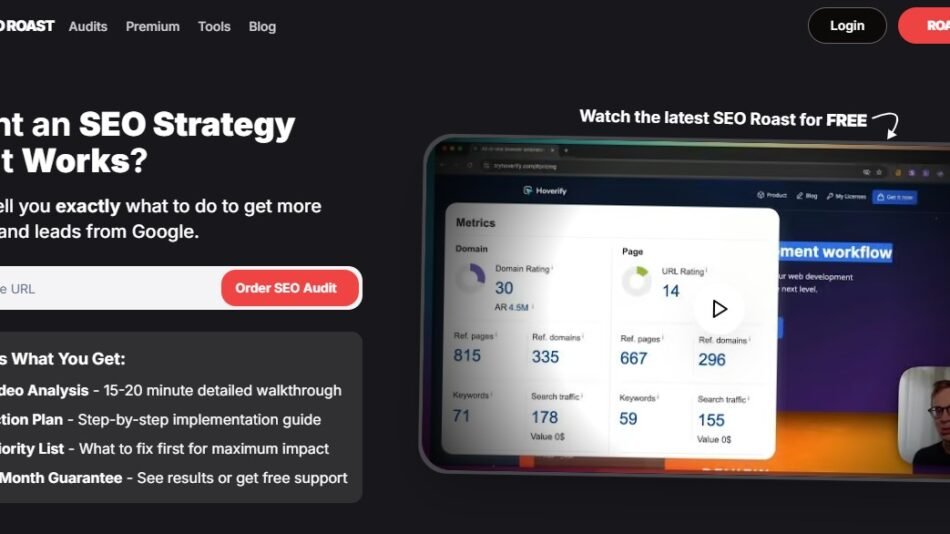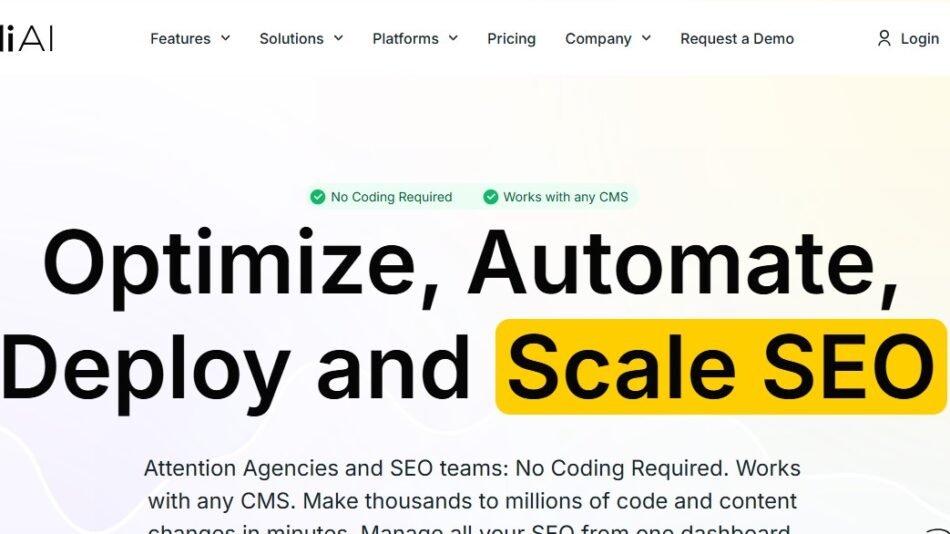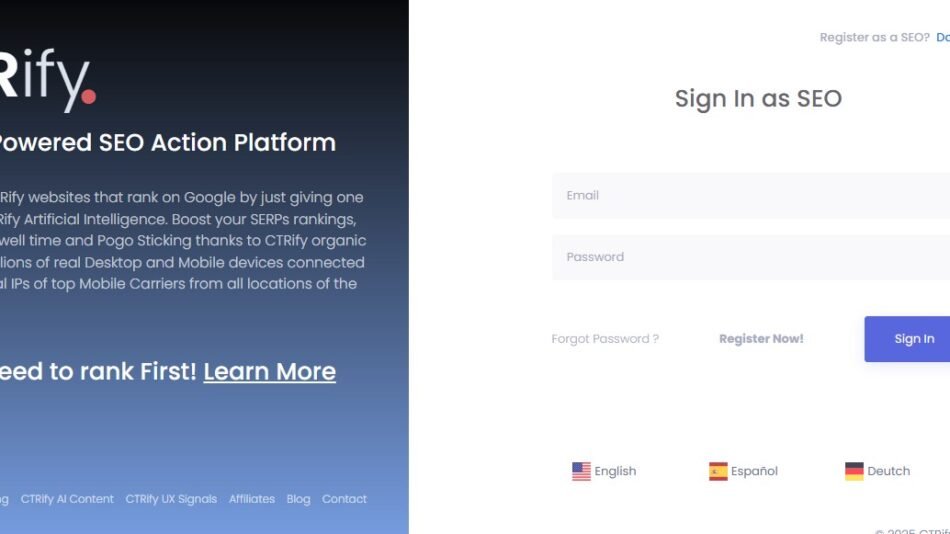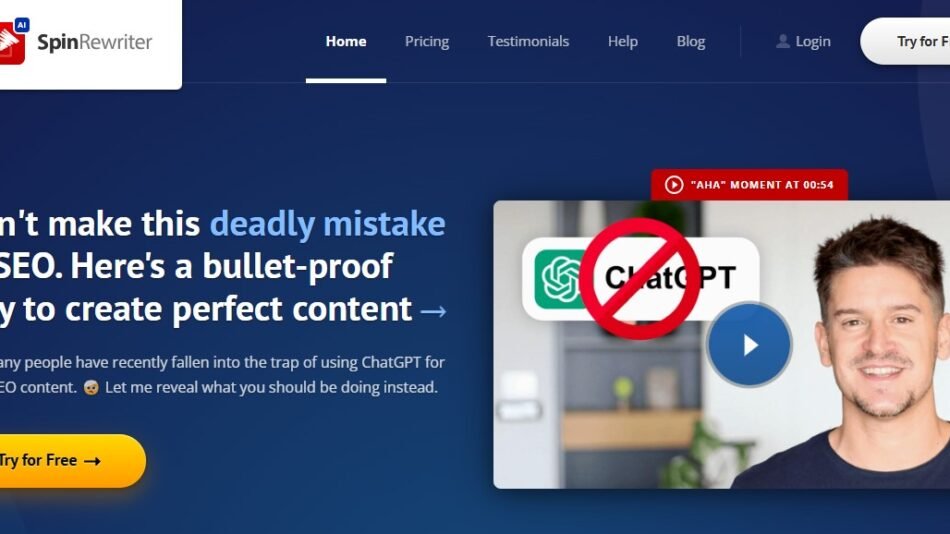Molypix AI is an AI-powered image generation platform that allows users to create personalized digital artwork by simply entering text prompts. The platform leverages advanced machine learning models to generate high-quality, creative visuals, including portraits, abstract art, avatars, backgrounds, and more.
Unlike traditional design tools that require manual effort and technical skills, Molypix AI streamlines the creative process by generating unique visuals based on the user’s specific input. The platform is ideal for content creators, social media managers, digital marketers, and artists who need custom visuals for their projects, ads, and campaigns.
From branding visuals to artistic portraits, Molypix AI caters to a variety of use cases by offering flexible customization options, real-time image previews, and high-resolution downloads.
Key Features of Molypix AI
Molypix AI offers a range of features and tools that make image creation fast, easy, and personalized. Below are some of the platform’s standout features:
1. AI-Powered Image Generation
At the core of Molypix AI is its AI image generation engine, which transforms text prompts into stunning visuals. Users can describe the type of image they want — whether it’s a portrait, landscape, or abstract artwork — and the AI will create a custom image that matches the description.
✅ Key Capabilities:
- Text-to-image generation
- Generate art, avatars, and backgrounds
- High-resolution images
- Multiple style options
2. Prompt Customization
Molypix AI allows users to customize their prompts to achieve more specific and detailed results. Users can specify details such as:
- Art style (e.g., realistic, anime, watercolor)
- Color scheme
- Scene or background
- Character traits or objects
The more detailed the prompt, the more accurate and tailored the image results.
3. Pre-Built Style Templates
For users who may be unsure about how to create effective prompts, Molypix AI offers pre-built style templates that guide users in selecting art styles and image types. These templates help users save time while ensuring professional-quality visuals.
✅ Key Capabilities:
- Pre-defined art styles
- Easy-to-use templates for beginners
- Option to adjust templates for personalized output
4. Avatar Creation
One of the platform’s standout features is its AI avatar generator, which allows users to create personalized avatars for social media profiles, gaming, branding, or virtual events. Users can customize their avatars by selecting:
- Facial features
- Hair color and style
- Outfits and accessories
- Background themes
✅ Key Capabilities:
- AI-powered avatars
- Customizable features
- Export avatars in various resolutions
5. Real-Time Image Previews
Molypix AI provides real-time previews of generated images, allowing users to make adjustments before downloading the final artwork. This feature ensures that users can fine-tune their images to achieve the desired results.
✅ Key Capabilities:
- Instant image previews
- Quick edits and adjustments
- High-resolution downloads
6. High-Resolution Image Downloads
Molypix AI offers users the ability to download their generated images in high resolution, making them suitable for print materials, marketing campaigns, and social media content.
✅ Key Capabilities:
- Download in various file formats (PNG, JPG, etc.)
- High-resolution images for professional use
- Print-ready visuals
How Does Molypix AI Work?
Molypix AI simplifies the image creation process with its user-friendly interface. Here’s how it works:
Step 1: Sign Up and Log In
Create an account on Molypix AI and log in to access the platform’s image generation tools.
Step 2: Enter Your Text Prompt
Describe the type of image you want to create by entering a text prompt. For example:
- “A futuristic cityscape at sunset”
- “A portrait of a woman in watercolor style”
Step 3: Customize the Prompt
Use customization options to refine your prompt by selecting:
- Art style
- Color scheme
- Character details
Step 4: Generate and Preview
Click Generate to see a real-time preview of the image. Make any necessary adjustments to improve the result.
Step 5: Download the Final Image
Once you’re satisfied with the image, download it in high resolution for use in your projects.
Use Cases for Molypix AI
Molypix AI can be used across various industries and for different purposes. Here are some common use cases:
1. Content Creation and Marketing
- Custom visuals for social media posts
- Blog and website graphics
- Marketing campaign visuals
2. Digital Art and Design
- Art inspiration and concept art
- Character and avatar creation
- NFT art generation
3. Branding and Personalization
- Create branded avatars for social profiles
- Generate unique logos and brand visuals
- Design custom backgrounds and scenes
Molypix AI Pricing
Molypix AI offers flexible pricing plans to cater to both casual users and professional creators. The platform provides a free trial for new users to explore its features, with paid plans offering more customization options and higher resolution downloads.
Pricing Plans
- Free Plan – Limited image generation with watermarked downloads.
- Pro Plan – Unlimited image generation and high-resolution downloads.
- Enterprise Plan – Custom pricing for businesses and agencies with bulk image generation needs.
For exact pricing details, visit the Molypix AI website.
Strengths of Molypix AI
✅ AI-Powered Creativity – Generate unique visuals quickly and easily from text prompts.
✅ User-Friendly Interface – No design experience required; anyone can use the tool.
✅ Customization Options – Fine-tune your images with detailed prompt customization.
✅ High-Resolution Downloads – Suitable for professional use and print materials.
✅ Versatile Use Cases – Ideal for content creators, marketers, artists, and businesses.
Drawbacks of Molypix AI
❌ Limited Free Plan – The free plan offers limited features and watermarked downloads.
❌ Learning Curve for Complex Prompts – Users may need to experiment with prompts to achieve specific results.
❌ No Mobile App – Currently, Molypix AI is web-based only.
Comparison: Molypix AI vs. Competitors
Compared to other AI image generation tools like DALL·E, MidJourney, and Artbreeder, Molypix AI stands out for its user-friendly interface and real-time preview feature. While MidJourney and DALL·E are more suitable for advanced users, Molypix AI caters to casual users and businesses who want to create custom visuals quickly and easily. Additionally, Molypix AI’s avatar creation feature sets it apart from other platforms, making it a great choice for personal branding and social media content.
Customer Reviews and Testimonials
- Emily R., Digital Marketer:
“Molypix AI has saved me hours of work when creating visuals for social media campaigns. The AI-generated images look professional and unique!” - James T., Digital Artist:
“I love using Molypix AI for concept art. It’s a great tool for sparking creativity and generating ideas.”
Conclusion: Is Molypix AI the Right Tool for You?
If you’re looking for a fast, easy-to-use AI image generator that can help you create personalized digital art and custom visuals, Molypix AI is an excellent choice. With its AI-powered tools, customization options, and real-time previews, the platform is perfect for content creators, digital marketers, and artists looking to save time and boost creativity.
For more information, visit Molypix AI.