BuilderKit AI is a no-code and low-code platform that uses artificial intelligence to help users build websites, web apps, and software prototypes without writing extensive code. The tool is designed to make web development accessible to everyone, regardless of their technical expertise. Users can simply describe what they want to build, and BuilderKit AI will generate code snippets, suggest design elements, and create functional prototypes in a matter of minutes.
The platform is particularly useful for entrepreneurs, small businesses, and startups that need to launch web-based solutions quickly without hiring a full development team. BuilderKit AI also offers customizable templates, drag-and-drop interfaces, and AI-generated design suggestions to ensure that users can create professional and responsive websites with ease.
Whether you want to build a landing page, e-commerce store, dashboard, or custom web app, BuilderKit AI provides everything you need to get started, from frontend design to backend functionality.
Key Features of BuilderKit AI
BuilderKit AI offers a range of features that make it easier for users to create web applications and websites without coding. Here’s a breakdown of the platform’s most notable features:
1. AI-Powered Website Builder
BuilderKit AI allows users to generate entire websites by simply describing their requirements in natural language. The platform’s AI will generate the HTML, CSS, and JavaScript code needed to build the website, significantly reducing development time.
2. No-Code and Low-Code Interface
The platform offers a drag-and-drop interface that makes it easy for users to customize their websites and applications without any coding knowledge. Users can add buttons, forms, text boxes, and other elements to their projects with just a few clicks.
3. Pre-Built Templates
BuilderKit AI provides a library of pre-built templates for various industries and use cases, including landing pages, e-commerce stores, dashboards, blogs, and more. Users can customize these templates to fit their specific needs.
4. AI Code Generator
For users with some coding knowledge, BuilderKit AI offers an AI code generator that suggests code snippets based on user input. This feature helps developers speed up the coding process by providing ready-to-use code for common functions and features.
5. Responsive Design
All websites and web applications created with BuilderKit AI are fully responsive, meaning they will automatically adjust to different screen sizes and devices, ensuring a seamless user experience on desktops, tablets, and smartphones.
6. Custom Domain and Hosting
The platform allows users to connect custom domains to their websites and provides built-in hosting services to make it easier to publish and manage web projects without relying on third-party hosting providers.
7. API and Backend Integration
For more advanced users, BuilderKit AI offers API integration and backend functionality to create dynamic web apps that can connect to databases, third-party services, and custom APIs.
8. SEO and Performance Optimization
BuilderKit AI automatically optimizes websites for SEO and performance, ensuring that sites load quickly and are search-engine friendly. Users can customize meta tags, titles, and descriptions to improve their site’s SEO performance.
How Does BuilderKit AI Work?
BuilderKit AI simplifies the web development process by allowing users to build websites and apps with AI assistance. Here’s a step-by-step guide on how the platform works:
Step 1: Describe Your Project
Start by entering a description of your project in natural language. For example, you can write, “I need a landing page for a fitness app with a signup form and pricing section.”
Step 2: AI Generates the Structure
BuilderKit AI’s AI engine will analyze your input and generate the website structure along with code snippets for the required features.
Step 3: Customize Using the Drag-and-Drop Interface
Users can then customize their website or app using the platform’s drag-and-drop interface. Add or modify design elements, text, images, and functional components.
Step 4: Publish and Host
Once your project is complete, you can connect your custom domain and publish your website directly from BuilderKit AI. The platform offers built-in hosting services to simplify the deployment process.
Step 5: Iterate and Improve
After publishing your website or app, you can make changes and improvements in real time. BuilderKit AI allows users to edit their projects and republish updates instantly.
Use Cases for BuilderKit AI
BuilderKit AI is a versatile tool that can be used across various industries and use cases. Here are some common scenarios where the platform can be applied:
1. Entrepreneurs and Startups
Entrepreneurs can use BuilderKit AI to quickly build MVPs (Minimum Viable Products) for their business ideas. The platform allows startups to launch web apps and landing pages without hiring a developer.
2. Small Businesses
Small businesses can create professional websites to establish their online presence. Whether it’s a portfolio site, e-commerce store, or service-based website, BuilderKit AI makes it easy to build custom solutions.
3. Agencies and Freelancers
Agencies and freelancers can use BuilderKit AI to offer web development services to clients. The platform’s fast project turnaround time allows agencies to scale their offerings and handle multiple projects simultaneously.
4. Educational Institutions
Educators and students can use BuilderKit AI to create learning platforms, student portals, and project showcases with minimal coding effort.
BuilderKit AI Pricing
BuilderKit AI offers flexible pricing plans to cater to individual users, small businesses, and agencies. The platform provides a free trial for users to explore its features before committing to a paid plan.
Pricing Plans
- Free Trial – Basic access to BuilderKit AI with limited features.
- Starter Plan – Suitable for individuals and small businesses that need basic website-building tools.
- Pro Plan – Designed for agencies and freelancers who require advanced features, API access, and custom domains.
- Enterprise Plan – Custom pricing for large organizations with high-volume website-building needs.
For detailed pricing information, visit the BuilderKit AI website and request a custom quote based on your project requirements.
Strengths of BuilderKit AI
✅ AI-Powered Automation – BuilderKit AI automates the web development process, reducing the need for manual coding.
✅ No-Code and Low-Code Interface – The platform’s drag-and-drop interface makes it accessible to users with no technical expertise.
✅ Pre-Built Templates – Users can choose from a library of templates to kickstart their projects.
✅ Responsive Design – Websites and apps created with BuilderKit AI are fully responsive, ensuring a seamless experience across devices.
✅ SEO and Performance Optimization – The platform includes built-in SEO tools to help users improve their website rankings.
Drawbacks of BuilderKit AI
❌ Learning Curve for Advanced Features – Users who want to utilize API integration and backend functionality may face a steep learning curve.
❌ Limited Free Plan – The free trial offers limited features, which may not be sufficient for larger projects.
❌ Custom Pricing for Enterprise Users – Larger organizations may need to request custom pricing, which may not be transparent.
Comparison: BuilderKit AI vs. Competitors
Compared to other website-building tools like Wix, Webflow, and Bubble, BuilderKit AI stands out for its AI-driven automation and natural language input. While Wix and Webflow require more manual customization, BuilderKit AI automates the process by generating code and website structures based on user descriptions.
Additionally, BuilderKit AI’s low-code capabilities make it a great choice for startups and small businesses that need to launch projects quickly without hiring developers.
Customer Reviews and Testimonials
- Mark J., Startup Founder:
“BuilderKit AI helped us launch our MVP in just a few days. The AI suggestions saved us a lot of time, and the no-code interface was easy to use.” - Sarah T., Freelancer:
“I’ve been using BuilderKit AI to create websites for my clients. The platform makes it easy to customize designs and deploy projects quickly.”
Conclusion: Is BuilderKit AI the Right Tool for You?
If you’re looking for an AI-powered web development tool that can help you build websites and applications quickly without coding, BuilderKit AI is an excellent option. Its no-code interface, AI-generated code suggestions, and pre-built templates make it ideal for entrepreneurs, small businesses, and freelancers.


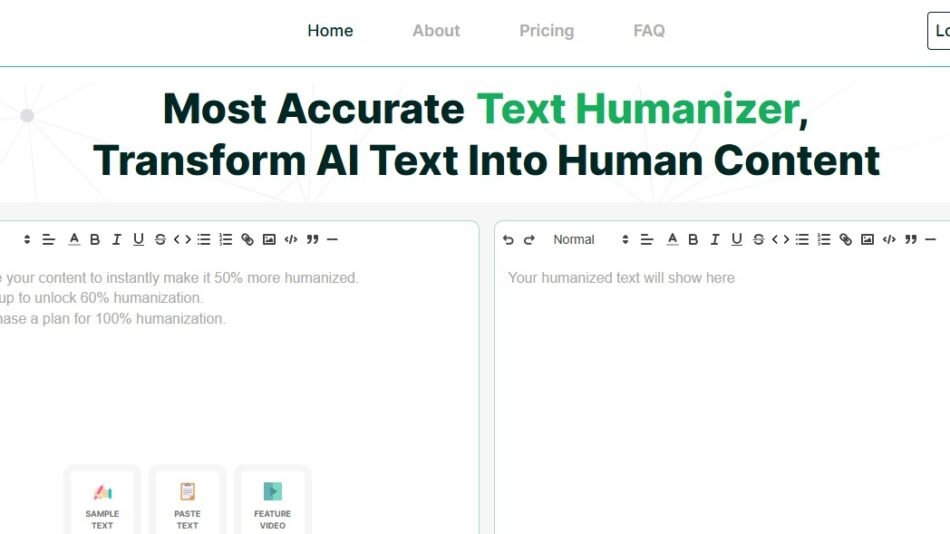

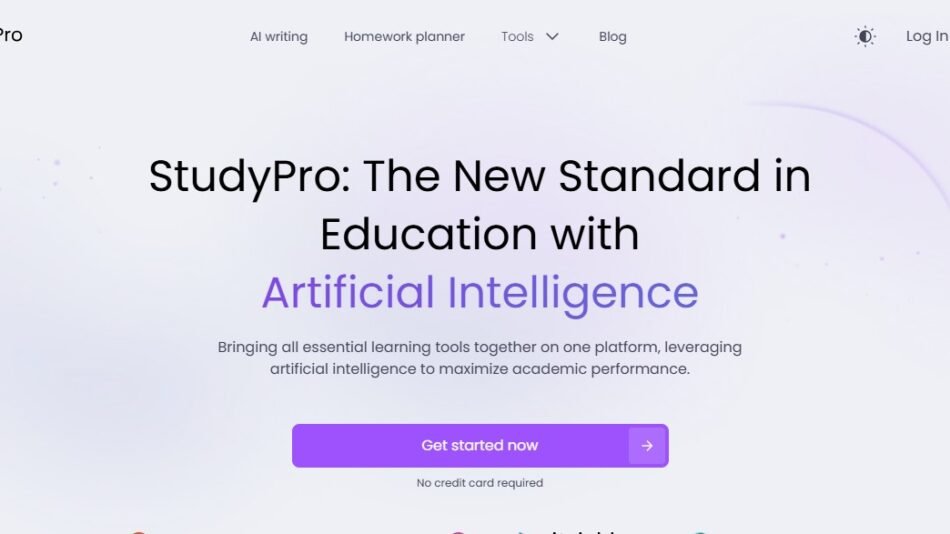
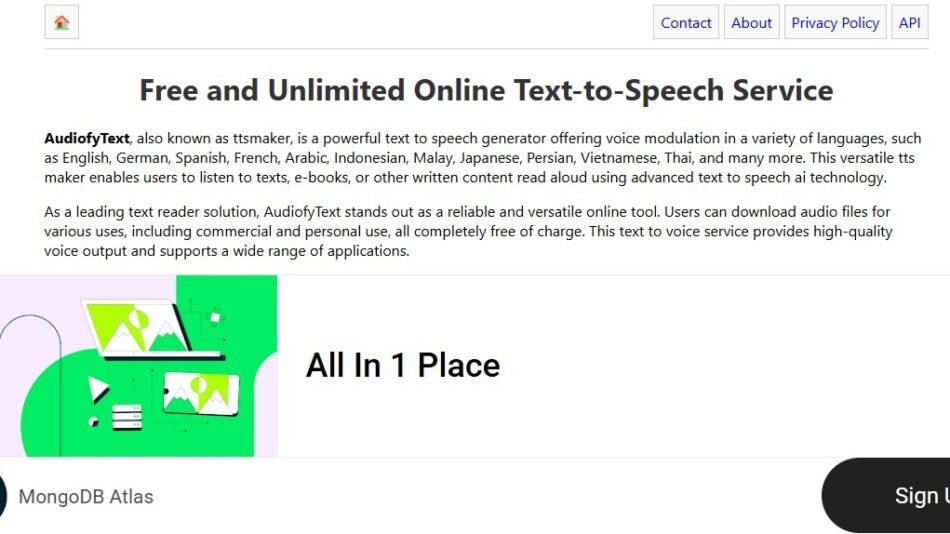

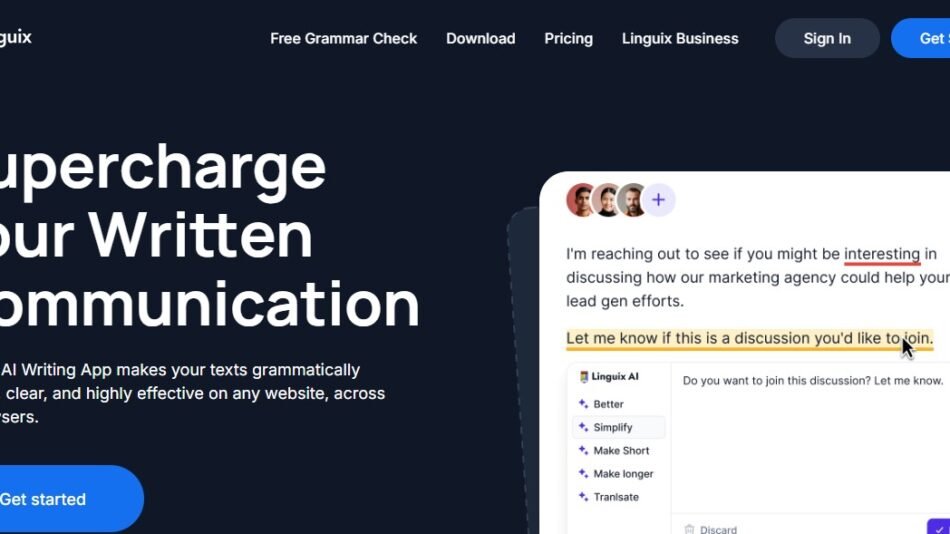
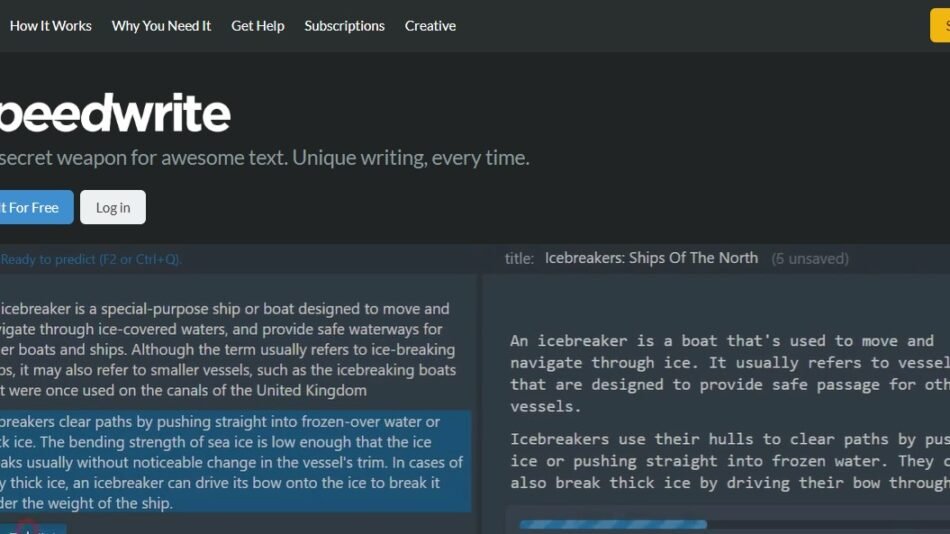
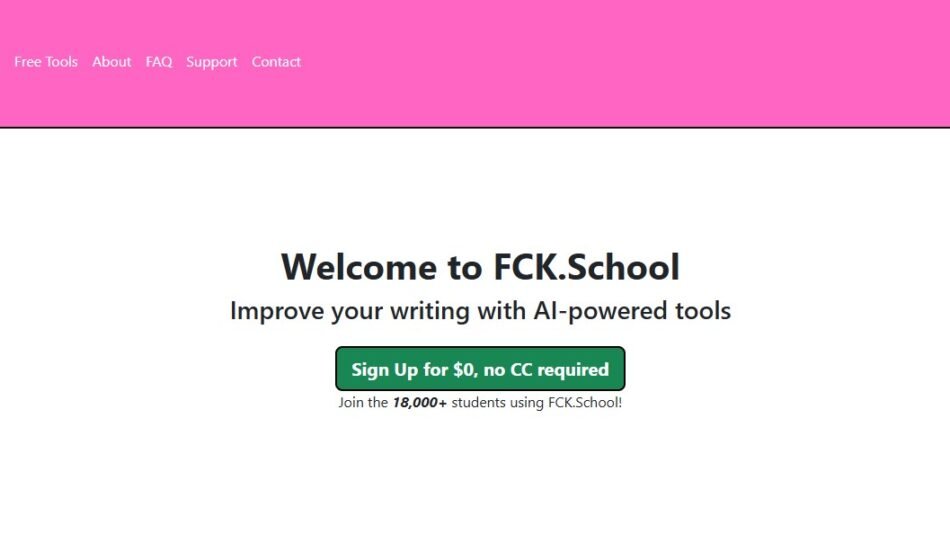


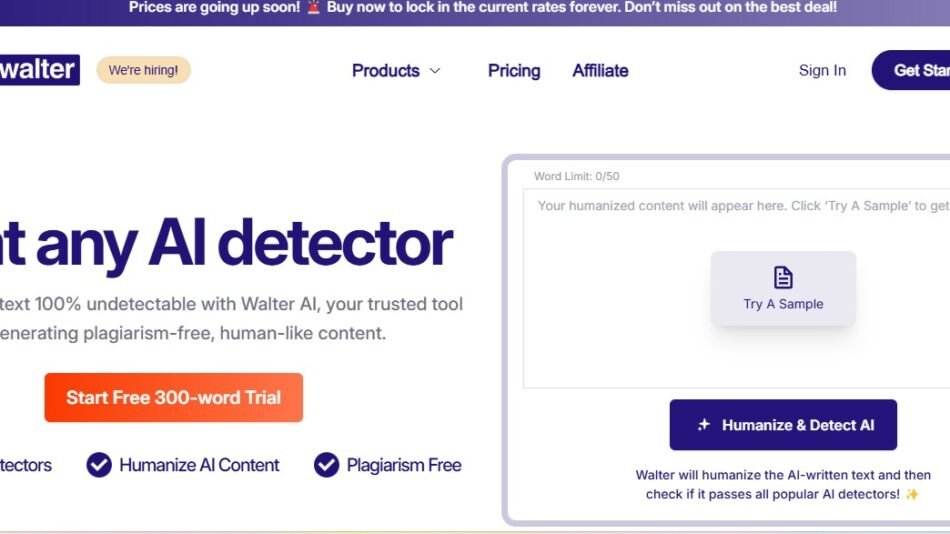
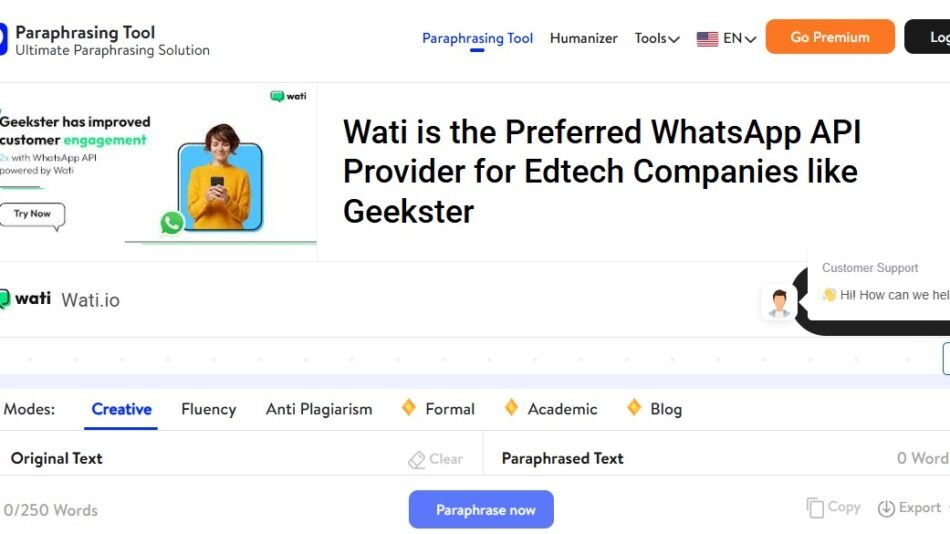
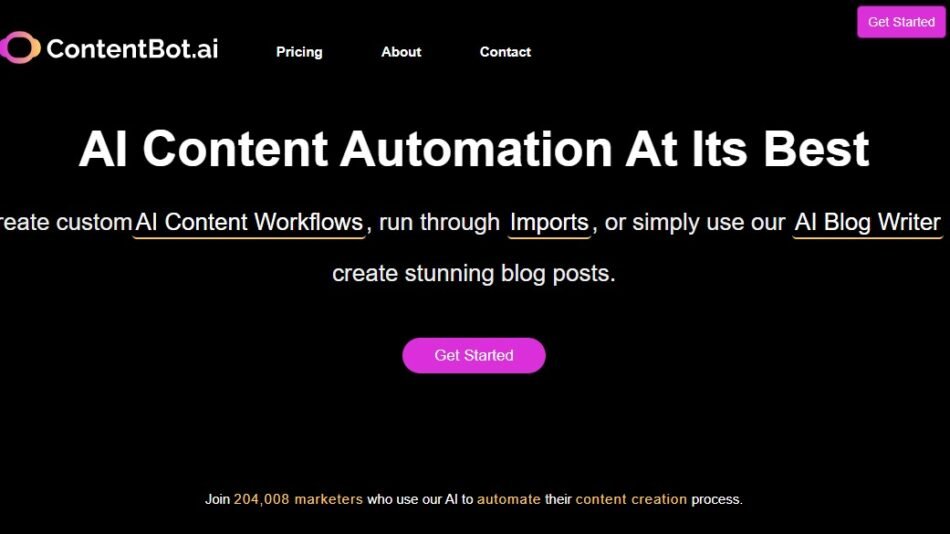

 Afrikaans
Afrikaans Albanian
Albanian Amharic
Amharic Arabic
Arabic Armenian
Armenian Azerbaijani
Azerbaijani Basque
Basque Belarusian
Belarusian Bengali
Bengali Bosnian
Bosnian Bulgarian
Bulgarian Catalan
Catalan Cebuano
Cebuano Chichewa
Chichewa Chinese (Simplified)
Chinese (Simplified) Chinese (Traditional)
Chinese (Traditional) Corsican
Corsican Croatian
Croatian Czech
Czech Danish
Danish Dutch
Dutch English
English Esperanto
Esperanto Estonian
Estonian Filipino
Filipino Finnish
Finnish French
French Frisian
Frisian Galician
Galician Georgian
Georgian German
German Greek
Greek Gujarati
Gujarati Haitian Creole
Haitian Creole Hausa
Hausa Hawaiian
Hawaiian Hebrew
Hebrew Hindi
Hindi Hmong
Hmong Hungarian
Hungarian Icelandic
Icelandic Igbo
Igbo Indonesian
Indonesian Irish
Irish Italian
Italian Japanese
Japanese Javanese
Javanese Kannada
Kannada Kazakh
Kazakh Khmer
Khmer Korean
Korean Kurdish (Kurmanji)
Kurdish (Kurmanji) Kyrgyz
Kyrgyz Lao
Lao Latin
Latin Latvian
Latvian Lithuanian
Lithuanian Luxembourgish
Luxembourgish Macedonian
Macedonian Malagasy
Malagasy Malay
Malay Malayalam
Malayalam Maltese
Maltese Maori
Maori Marathi
Marathi Mongolian
Mongolian Myanmar (Burmese)
Myanmar (Burmese) Nepali
Nepali Norwegian
Norwegian Pashto
Pashto Persian
Persian Polish
Polish Portuguese
Portuguese Punjabi
Punjabi Romanian
Romanian Russian
Russian Samoan
Samoan Scottish Gaelic
Scottish Gaelic Serbian
Serbian Sesotho
Sesotho Shona
Shona Sindhi
Sindhi Sinhala
Sinhala Slovak
Slovak Slovenian
Slovenian Somali
Somali Spanish
Spanish Sundanese
Sundanese Swahili
Swahili Swedish
Swedish Tajik
Tajik Tamil
Tamil Telugu
Telugu Thai
Thai Turkish
Turkish Ukrainian
Ukrainian Urdu
Urdu Uzbek
Uzbek Vietnamese
Vietnamese Welsh
Welsh Xhosa
Xhosa Yiddish
Yiddish Yoruba
Yoruba Zulu
Zulu