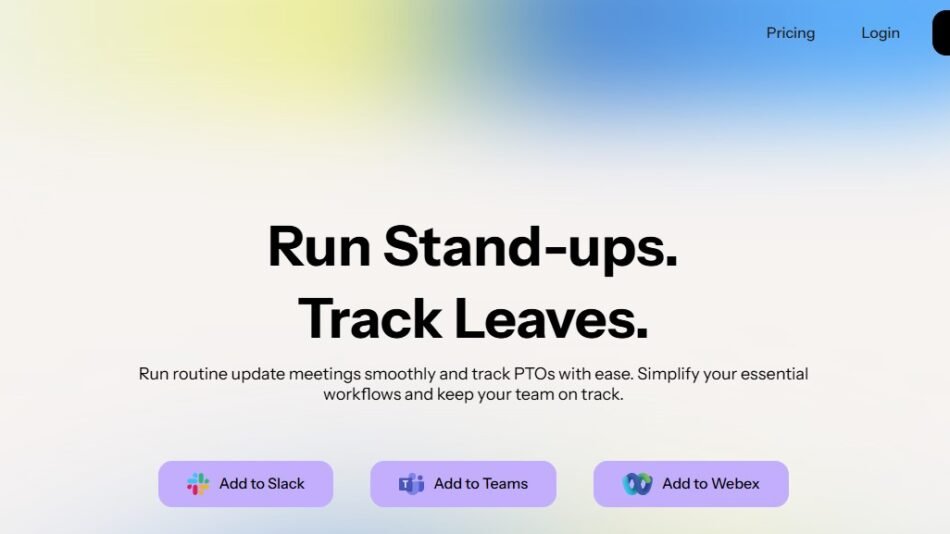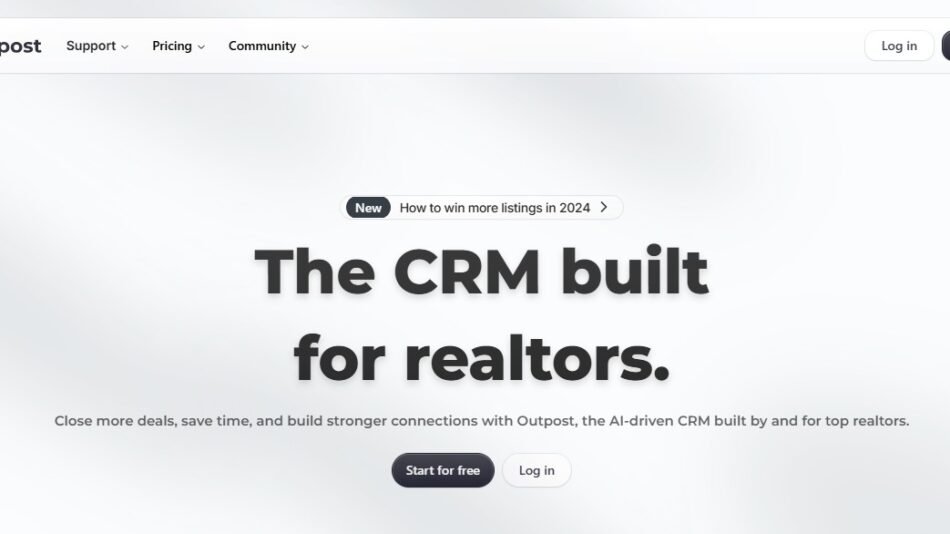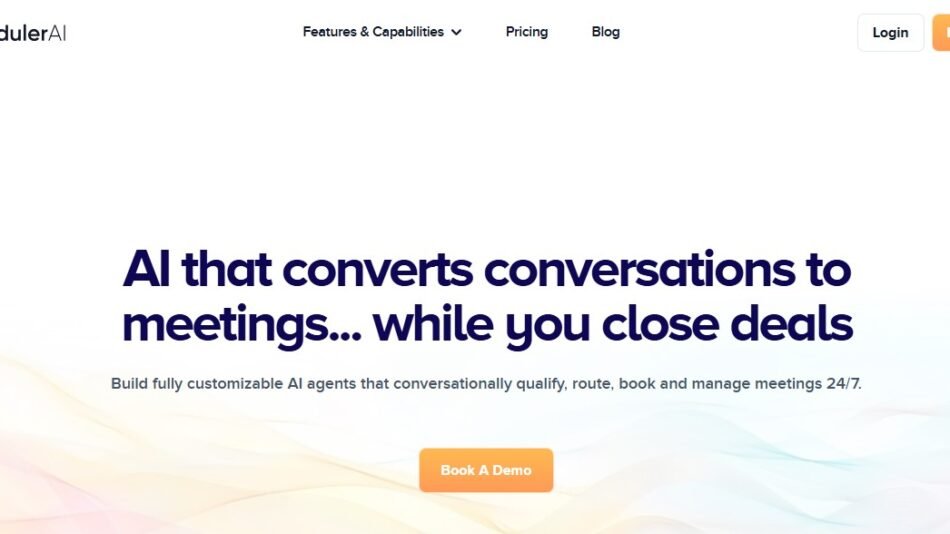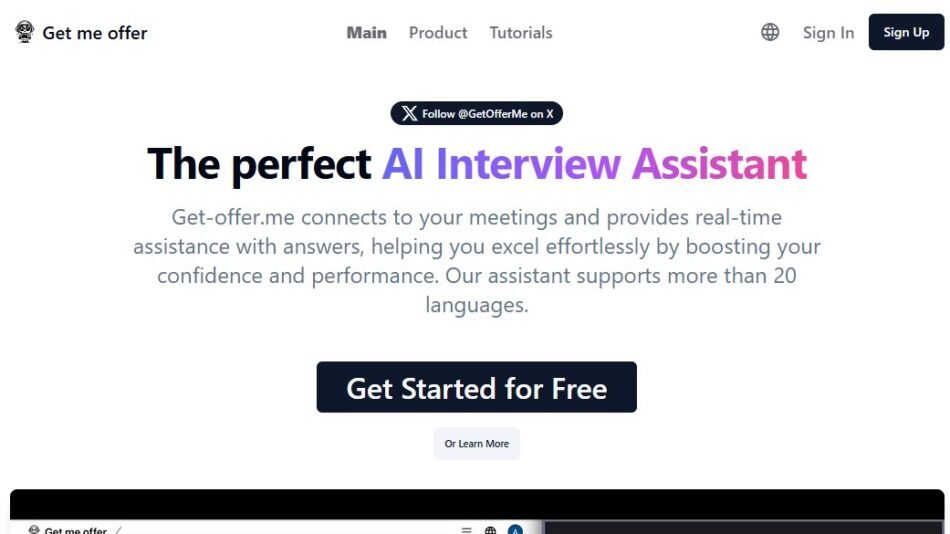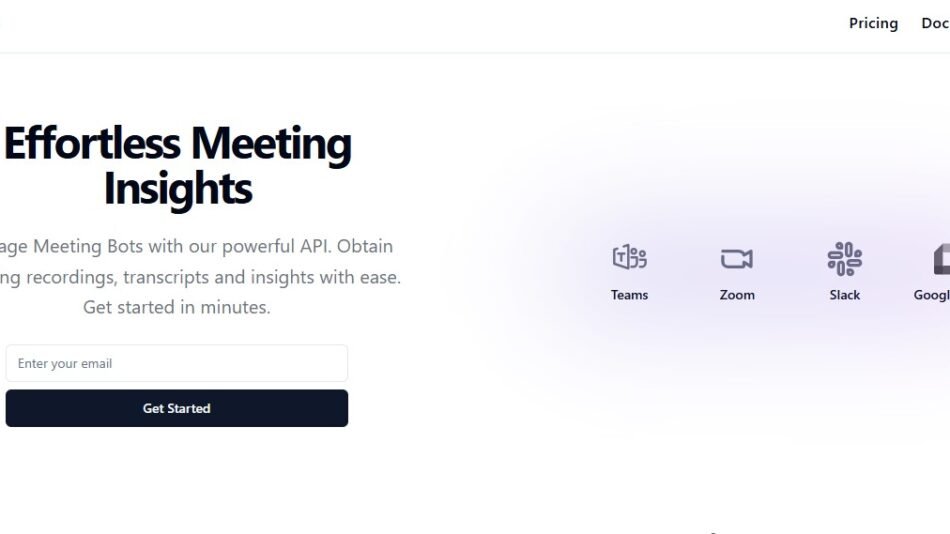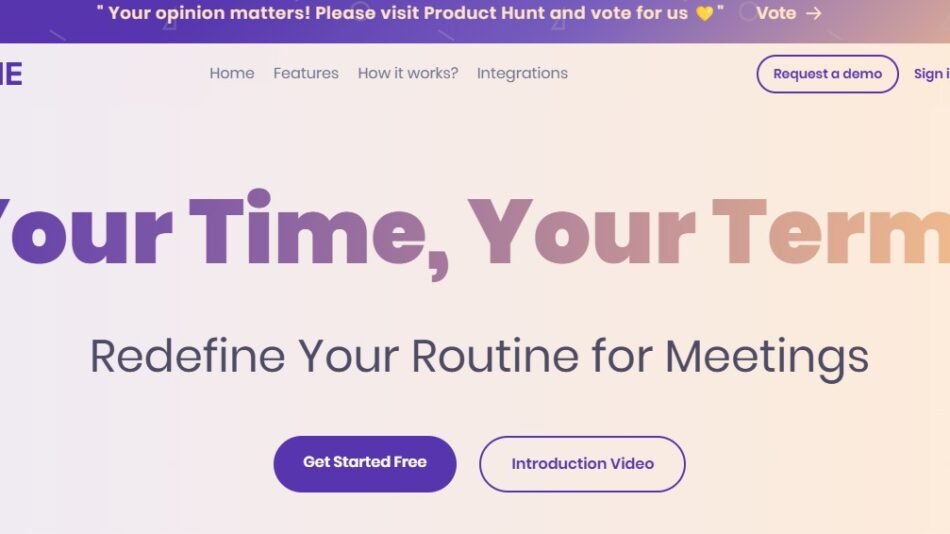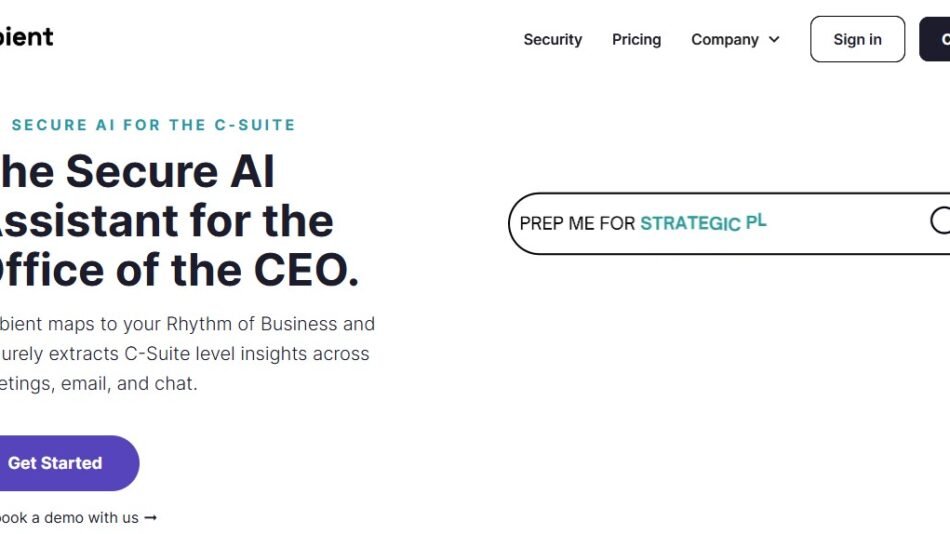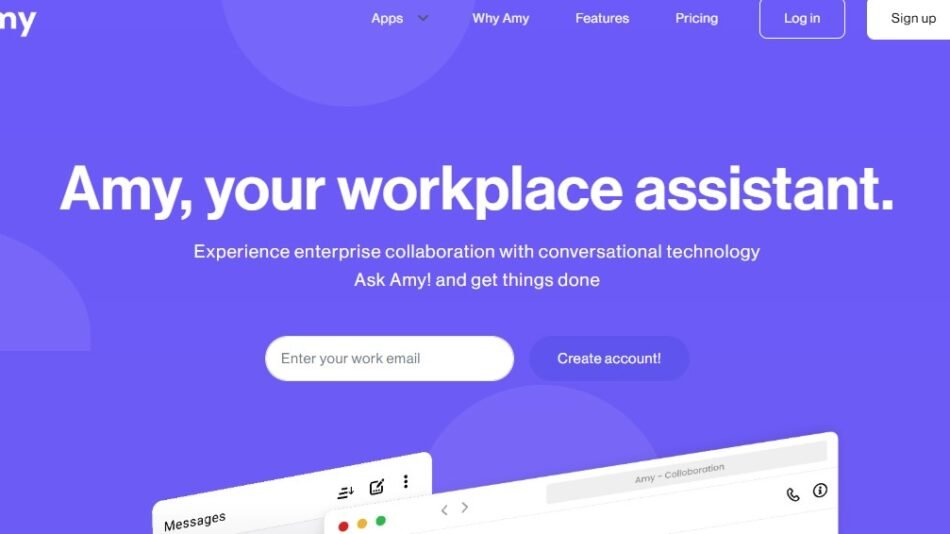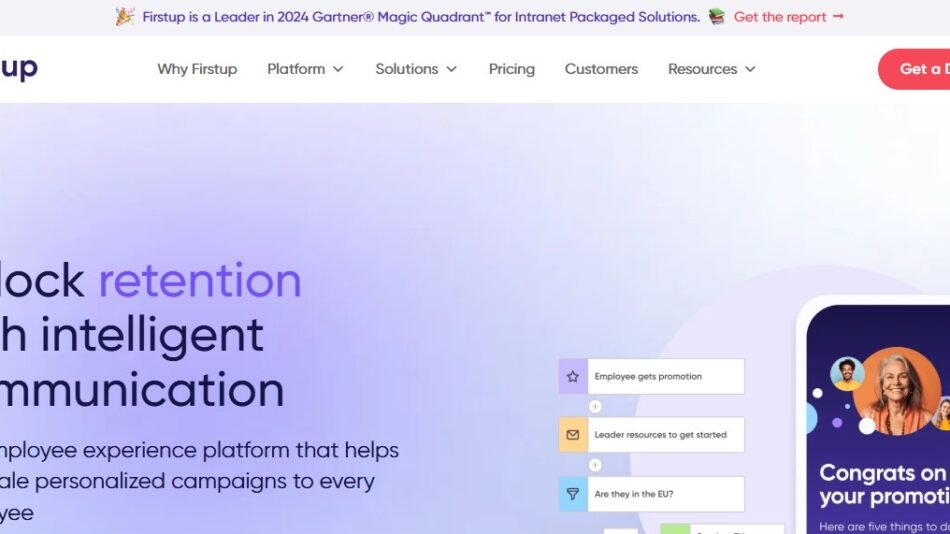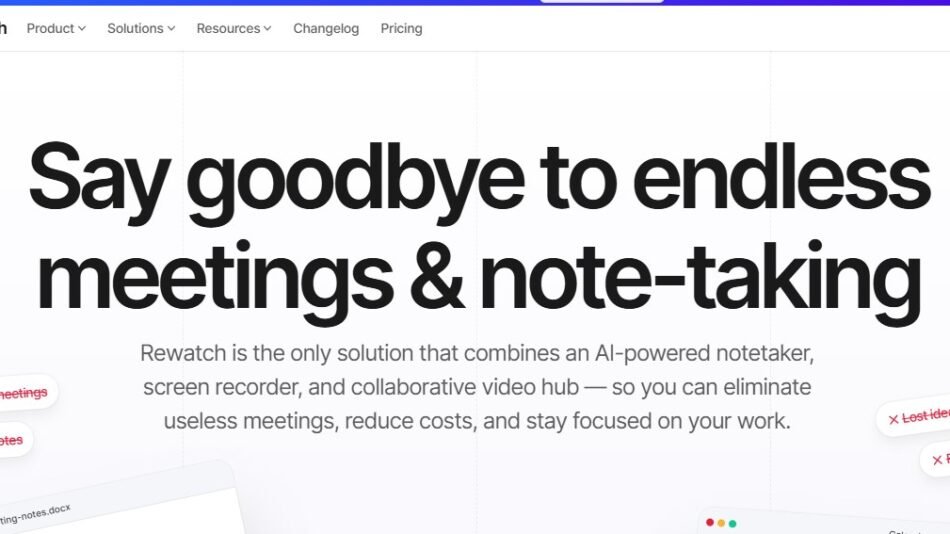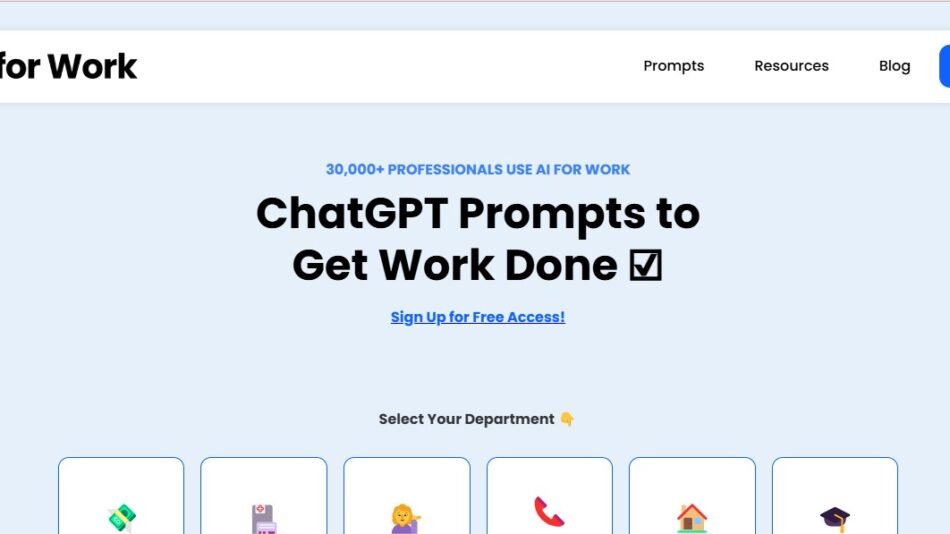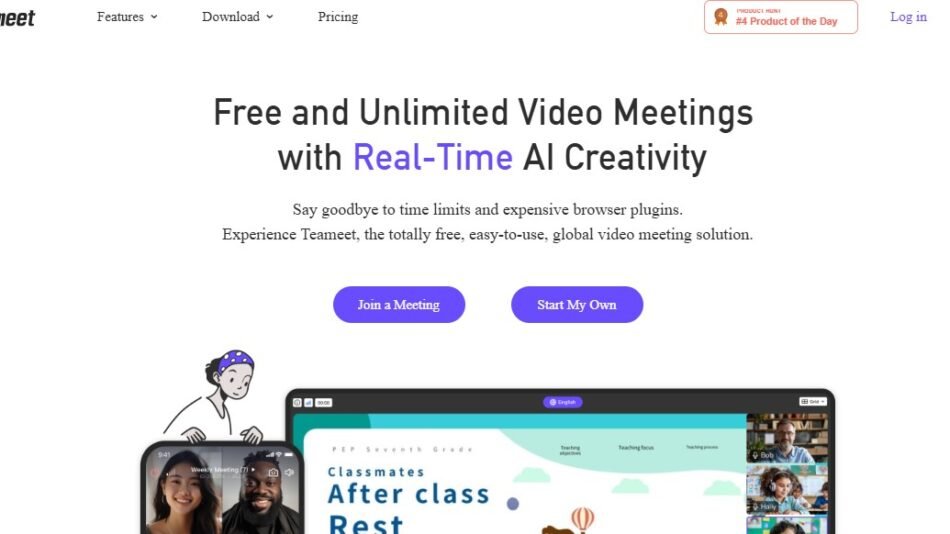Juggling between apps, tabs, and tasks often disrupts focus and productivity. Floutwork, a browser built specifically for work, addresses these challenges. By unifying your apps, tasks, notes, and productivity tools in a single interface, Floutwork ensures seamless organization and focused workflows, enabling professionals to achieve more in less time.
What is Floutwork?
Floutwork is a browser designed for professionals who value focus, organization, and productivity. Unlike traditional browsers, it integrates apps, tabs, tasks, notes, emails, and AI tools into a single, streamlined workspace. By eliminating clutter and promoting deep focus, Floutwork transforms how executives, freelancers, and teams work online.
Key Features of Floutwork
- Unified Workspace
- Consolidates tasks, calendars, apps, and notes into one dashboard.
- Automates daily schedules for laser-focused productivity.
- Focus Mode
- Dims distractions and tracks time spent on tasks, enhancing concentration.
- Task Shortcuts
- Add tasks instantly using right-click actions, keyboard shortcuts, or a side panel view.
- Notes Integration
- Take and organize notes with tags, without leaving your workflow.
- AI-Powered Assistance
- Access AI tools through a command bar to search, add tasks, or interact with AI without switching windows.
- Gamified Productivity
- Tracks focus sessions, tasks, and hours with interactive productivity bars, turning work into a motivating game.
- Email Management
- Categorizes emails for quick access, bulk unsubscribe, and clean-up actions.
- Split View and Workspaces
- Organize tabs and apps into project-based workspaces with split views for multitasking.
How Does Floutwork Work?
- Download and Setup
- Install Floutwork for macOS or Windows. Import bookmarks, tasks, and emails for seamless integration.
- Organize Your Workspace
- Create project-specific workspaces with apps, tasks, and notes aligned for focused workflows.
- Boost Productivity with AI and Tools
- Use the command bar for quick AI interactions, and set focus timers to stay on track.
- Track Progress and Stay Motivated
- Fill productivity bars with completed tasks, focus sessions, and tracked hours to gamify your workday.
Use Cases
- Team Managers
- Centralize project workflows, monitor productivity, and manage tasks efficiently.
- Freelancers
- Streamline apps, notes, and tasks for multiple clients in one intuitive workspace.
- Executives
- Optimize daily schedules with automated planning and focus tools.
- Remote Workers
- Eliminate distractions and maintain deep focus with organized workspaces.
Pricing
Floutwork offers a free trial for new users to explore its features. Pricing details are available upon request through their Floutwork Pricing Page.
Strengths of Floutwork
- All-in-One Solution: Combines apps, tasks, emails, and notes in a unified interface.
- Focus-Driven Tools: Features like focus mode and AI assistance promote deep work.
- Customization: Create tailored workspaces and workflows for specific projects or styles.
- Data Privacy: Ensures that all sensitive data, like emails and passwords, stays securely on your device.
Drawbacks of Floutwork
- Learning Curve: New users may require time to adapt to the comprehensive tools and features.
- Platform-Specific: Currently available only for macOS and Windows.
Comparison with Competitors
Floutwork stands apart from general-purpose browsers like Chrome or Edge by focusing entirely on productivity. Unlike tools like Notion or Trello, it integrates productivity and browsing into one streamlined platform, eliminating the need to switch between multiple apps and tabs.
Customer Reviews and Testimonials
- Kathleen Burnett, Founder, Anywhere League
“Floutwork is invaluable for keeping me organized. Its focus tools make me more productive and give me control of my day.” - Michael T., Project Manager
“Having all my tasks and tools in one window has saved me hours every week. Highly recommend it!” - Rachel L., Freelancer
“Floutwork has simplified my workflow across multiple clients. The productivity bars are a fantastic motivator!”
Conclusion
Floutwork reimagines the browser as a productivity powerhouse. By combining all your tools, tasks, and workflows into one cohesive workspace, it minimizes distractions, promotes focus, and boosts productivity. Whether you’re managing a team or juggling multiple projects, Floutwork ensures you stay organized and achieve your goals effortlessly.
Ready to transform how you work? Visit Floutwork and download it for free today!