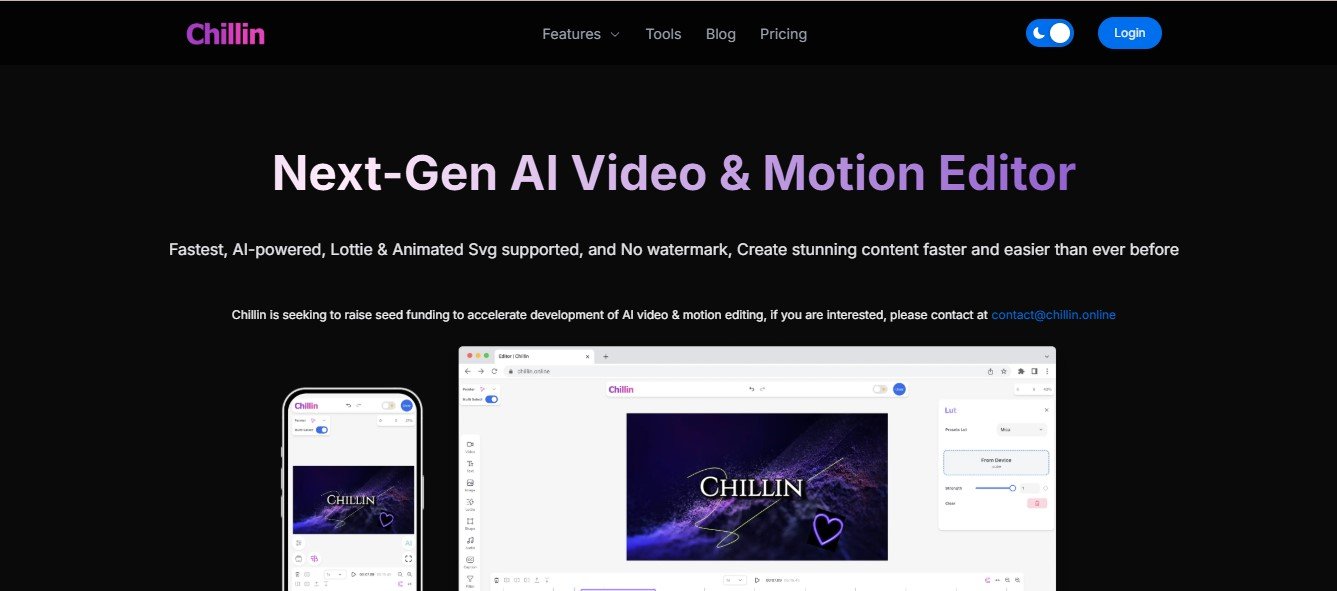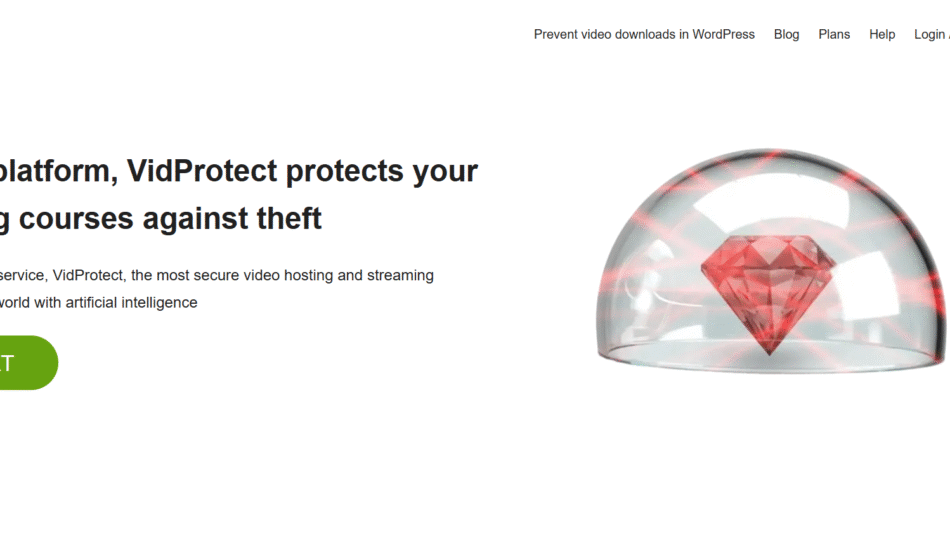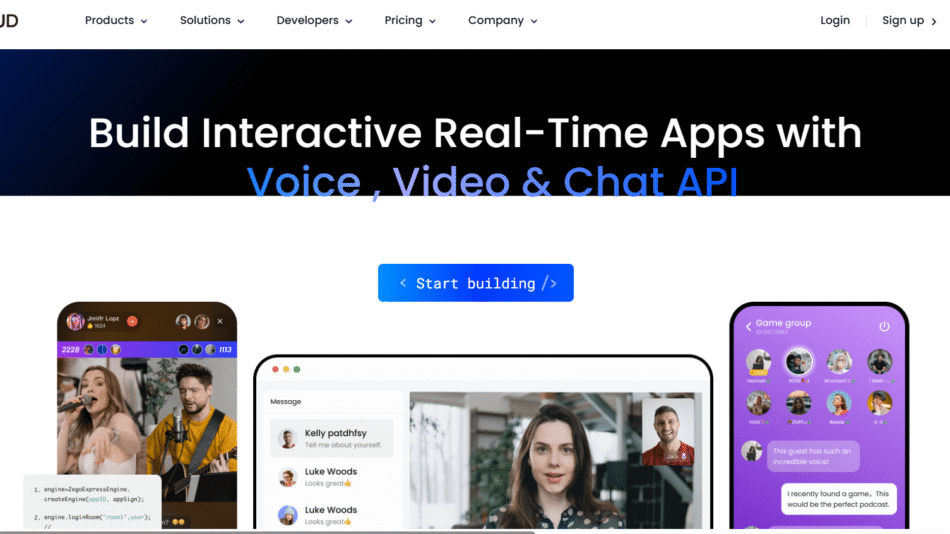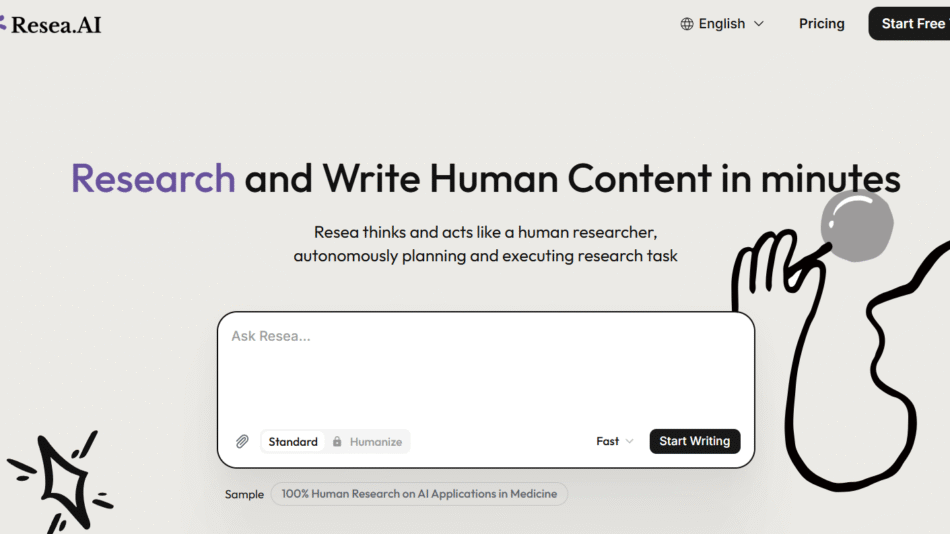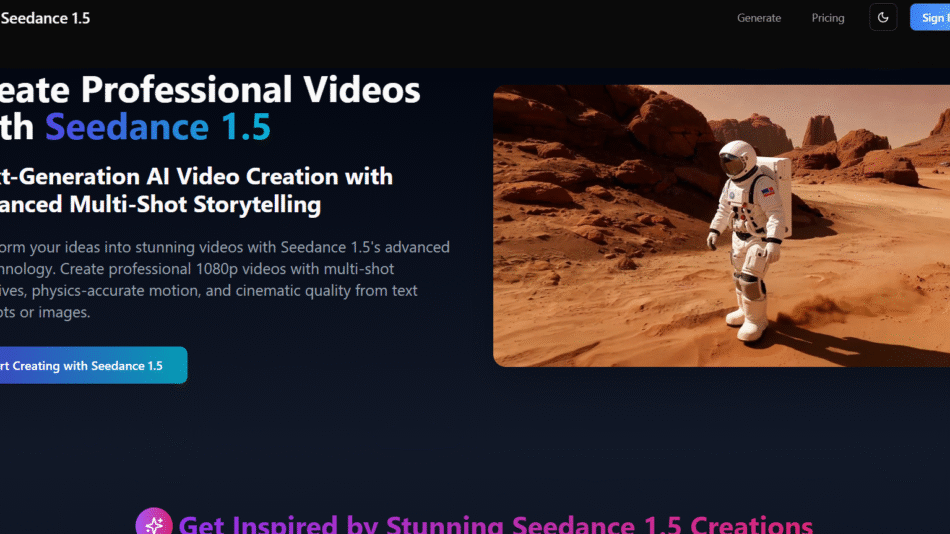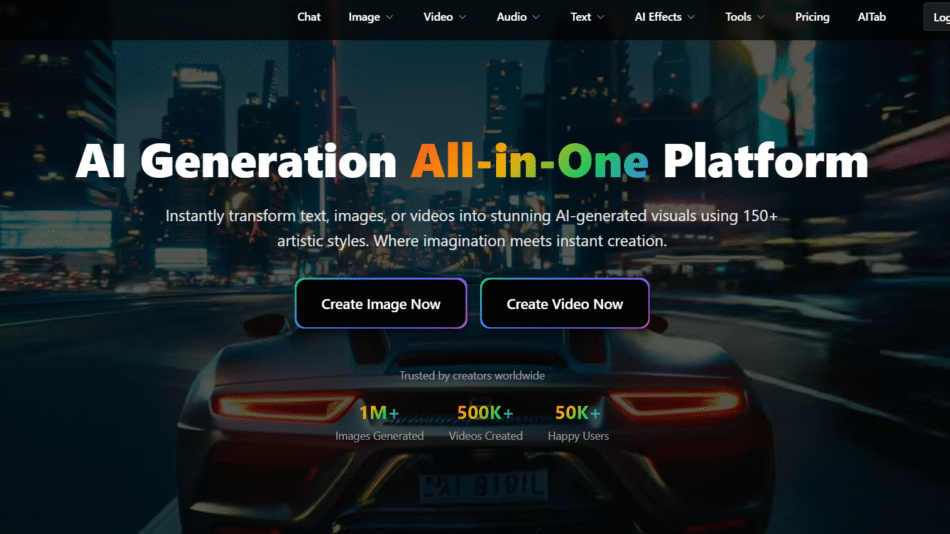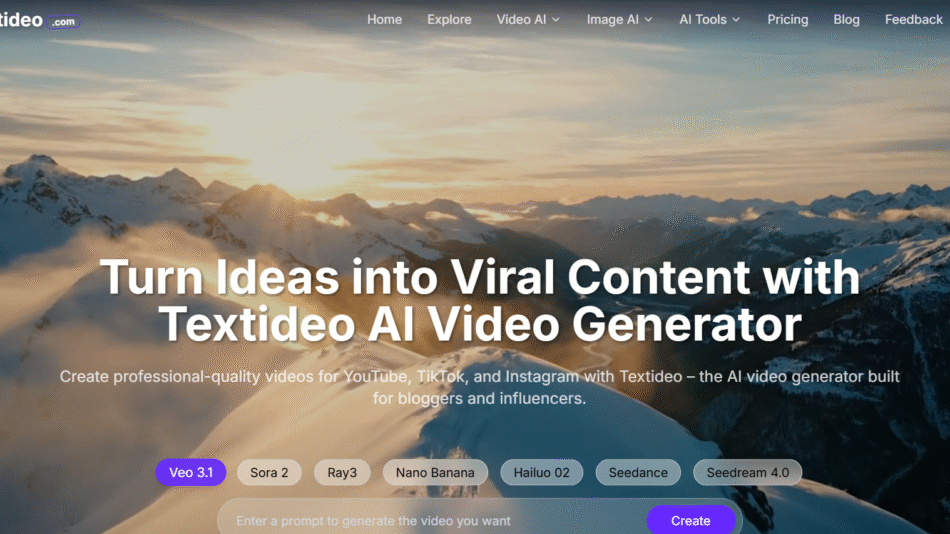Chillin is a state-of-the-art online platform for AI-powered video and motion editing, designed to make content creation faster and more accessible. Supporting Lottie and animated SVG, Chillin provides advanced features for both mobile and desktop users. From AI captioning in over 100 languages to generating videos and animations seamlessly, Chillin transforms the creative process for professionals and hobbyists alike.
Features of Chillin
- AI Video and Motion Editing: Intuitive tools powered by AI for creating and customizing videos.
- No Watermark Exports: Export videos up to 4K resolution at 60fps without watermarks.
- AI Captioning: Automatically generate captions for video and audio in over 100 languages.
- Text-to-Video: Generate short videos with AI voiceovers and captions using simple text prompts.
- Advanced Keyframe Customization: Adjust properties, define easing curves, and enhance motion graphics.
- Background Removal: Free, high-precision image background removal for creative projects.
- Lottie Animation Support: Edit vector motion with path trimming, gradient keyframes, and more.
- Comprehensive Editing Tools: Includes soundwave visualizations, LUTs, transitions, filters, and caption animation.
- Multi-Language Support: Interfaces available in over 12 languages including English, Deutsch, Español, Français, 日本語, and 한국어.
How Chillin Works
- Sign Up and Log In: Create an account to access Chillin’s video and motion editing tools.
- Upload or Generate Content: Start with your own footage or use AI to generate videos and images.
- Customize and Edit: Use tools like AI captions, transitions, filters, and advanced keyframes to refine your project.
- Preview and Export: Preview your work on mobile or desktop, and export up to 4K resolution.
- Download or Share: Save your creations and share them across platforms.
Use Cases for Chillin
- Content Creators: Craft high-quality videos for YouTube, TikTok, and social media.
- Marketers: Generate visually stunning ads, motion graphics, and promotional videos.
- Educators: Create educational content with AI captions and animations.
- Designers: Leverage Lottie animation tools for web and app projects.
Pricing
Chillin offers a free trial, allowing users to explore its tools without immediate investment. For advanced features, no-watermark exports, and high-resolution content creation, Chillin provides premium plans. Specific pricing details are available on the official website.
Strengths of Chillin
- Comprehensive Toolset: Combines features like AI-generated captions, background removal, and vector motion editing.
- Cross-Platform Compatibility: Optimized for both mobile and desktop devices.
- No Watermarks: Ensures professional-quality exports without restrictions.
- Ease of Use: User-friendly interface suitable for beginners and advanced users.
Drawbacks of Chillin
- Browser Dependency: Relies on a stable internet connection for optimal performance.
- Learning Curve for Advanced Features: Some features, like keyframe customization, may require practice to master.
Comparison with Other Tools
Chillin competes with platforms like Adobe Premiere Pro and Canva. While Adobe offers deep professional editing capabilities, Chillin stands out with its AI-powered automation and Lottie support for animations. Unlike Canva, which focuses on simplicity, Chillin provides a more robust motion editing experience without watermarks.
Customer Reviews and Testimonials
- “Chillin simplifies video editing for creators like me. The AI captioning is a game-changer!” – Social Media Influencer
- “I love the no-watermark exports and intuitive motion editing tools. It’s perfect for quick ad projects.” – Digital Marketer
Conclusion
Chillin revolutionizes video and motion editing by integrating advanced AI tools into an intuitive, browser-based platform. With no-watermark exports, Lottie animation support, and multi-language accessibility, it empowers creators to produce professional-quality content efficiently. Whether you’re a beginner or a seasoned designer, Chillin offers the tools you need to elevate your projects.