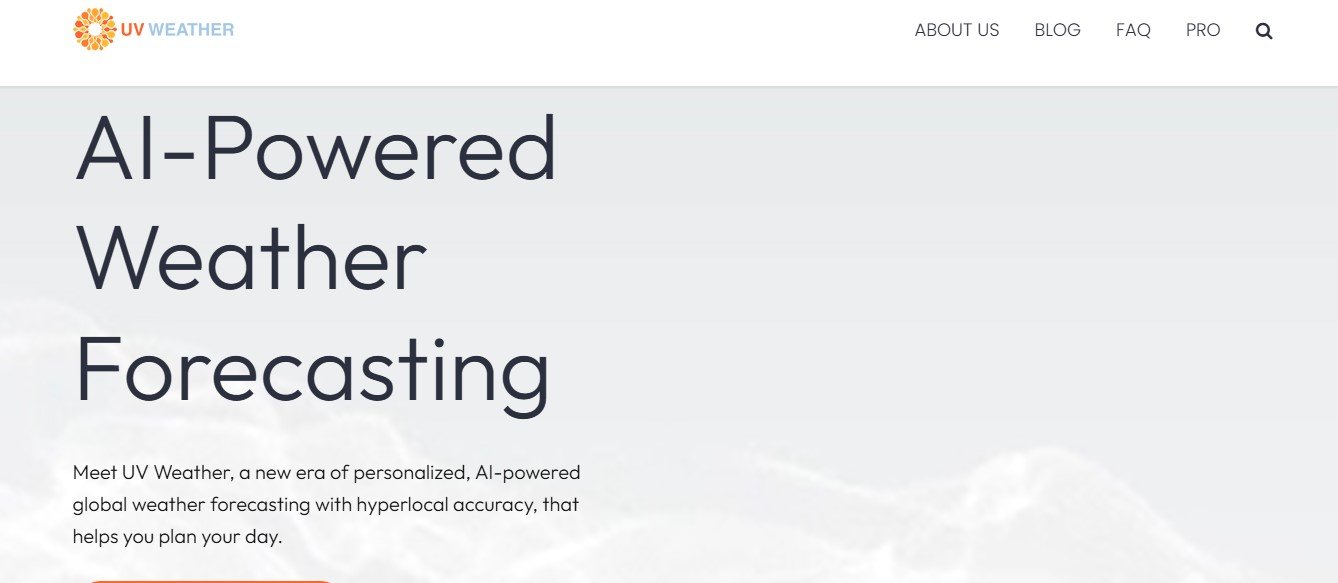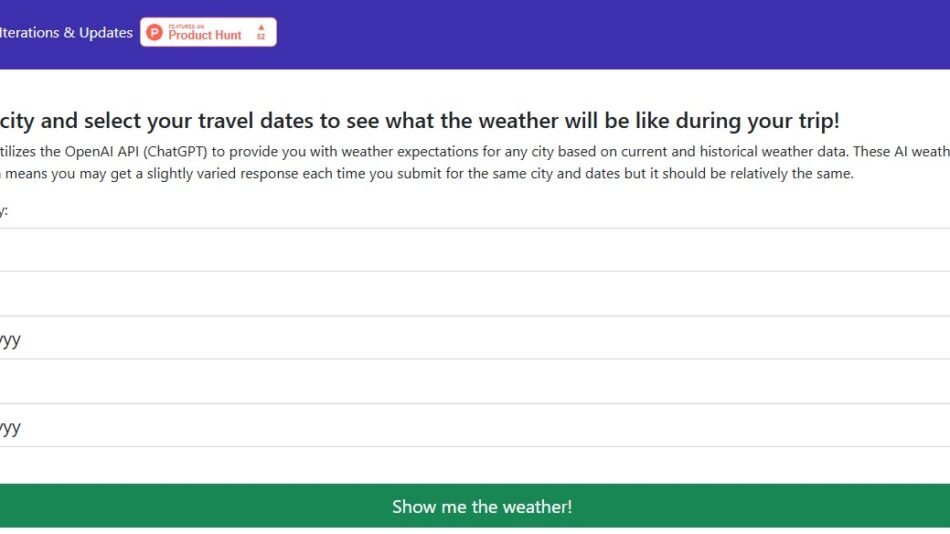UV Weather is a Chrome browser extension designed to deliver accurate and hyperlocal weather
forecasts. Powered by trusted weather data sources such as Apple Weather and Microsoft Azure, UV
Weather combines real-time updates with user-friendly customization options to help individuals
make informed daily decisions. This article dives into its features, use cases, pricing, strengths, and
limitations to showcase its value as an indispensable weather tool.
Features of UV Weather
1. Real-Time Weather Forecasts
o Access up-to-date forecasts for your current location or any city worldwide.
2. Toolbar Temperature Display
o View live temperature directly from your browser’s toolbar without opening the
app.
3. Comprehensive Weather Insights
o Detailed information includes wind speeds, precipitation probabilities, humidity
levels, and UV index.
4. Extended Forecasts
o Get 10-day weather outlooks with more extended forecasts available in the Pro
version.
5. Air Quality Monitoring
o Real-time air quality index updates, including hourly pollutant concentrations.
6. Global Weather Maps
o Interactive radar maps showing weather patterns worldwide.
7. Activity Recommendations
o Suggestions for activities and precautions based on weather conditions.
8. Customizable Themes
o Toggle between light and dark modes, with Pro users getting automatic dark mode
at night.
9. AI-Generated Reports
o Pro users can access AI-curated, news-style weather summaries for their location.
10. Accessibility and Ease of Use
o Intuitive design optimized for Chrome with quick location switching and
temperature display in the badge.
How UV Weather Works
1. Install the Extension
o Add UV Weather to your Chrome browser from the Chrome Web Store.
2. Set Preferences
o Enter your city or allow the extension to detect your location automatically.
3. Customize Settings
o Adjust themes, temperature units, and notifications to personalize the experience.
4. Access Real-Time Data
o View weather updates directly from the browser or click the toolbar icon for
detailed forecasts.
Use Cases of UV Weather
Daily Commuters
o Check weather conditions for better preparation and timely departures.
Travelers
o Plan trips by monitoring conditions for multiple destinations in advance.
Event Organizers
o Schedule outdoor activities with confidence by staying informed about upcoming
weather.
Health-Conscious Users
o Monitor air quality and UV index to minimize health risks.
Pricing of UV Weather
UV Weather is available in both free and Pro versions.
Free Version:
o Provides essential features such as real-time forecasts, basic weather insights, and
location support.
Pro Version:
o Includes extended forecasts, AI-generated weather reports, hourly air quality
updates, automatic dark mode, and more.
Pricing for Pro features is available on the UV Weather website.
Strengths of UV Weather
1. AI-Driven Forecasts
o Leverages cutting-edge AI to provide accurate weather insights.
2. Customizability
o Allows users to tailor themes and notifications to match their preferences.
3. Global Coverage
o Offers weather data for any city worldwide with easy location switching.
4. Lightweight Design
o Optimized for minimal resource usage, ensuring seamless browsing.
5. Reliable Data Sources
o Backed by trusted providers like Apple Weather and Microsoft Azure.
Drawbacks of UV Weather
1. Browser-Specific
o Currently exclusive to Chrome, limiting users of other browsers.
2. Pro Features
o Some advanced functionalities require a paid subscription.
Comparison with Other Tools
UV Weather vs. AccuWeather
While AccuWeather offers extensive weather details, UV Weather simplifies access by
integrating forecasts into the browser toolbar.
UV Weather vs. WeatherBug
WeatherBug provides detailed radar maps, but UV Weather’s AI-driven reports and
customization offer a more modern experience.
UV Weather vs. The Weather Channel
The Weather Channel focuses on multimedia forecasts, while UV Weather emphasizes
accessibility and AI-powered customization for Chrome users.
Customer Reviews and Testimonials
Positive Feedback:
o Users appreciate its clean design and instant updates, with one noting, "Perfect for
quick weather checks without leaving the browser."
Areas for Improvement:
o Some users suggested adding support for other browsers to expand its accessibility.
Conclusion
UV Weather is a versatile, AI-driven Chrome extension that delivers accurate and comprehensive
weather insights at your fingertips. With features like real-time updates, extended forecasts, and air
quality monitoring, it stands out as a reliable tool for daily planning. While some advanced features
require a Pro subscription, the free version offers significant value.
If you’re looking for an easy-to-use weather tool integrated directly into your browser, UV Weather
is worth exploring.
Add UV Weather to Chrome today and simplify your weather planning!